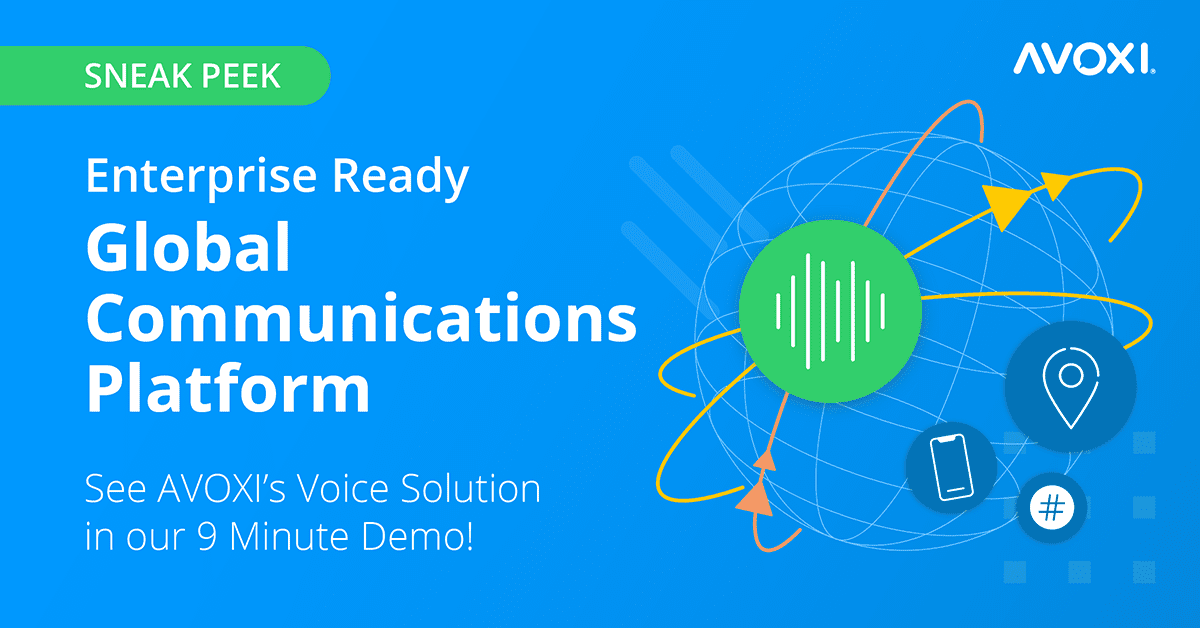Call Insights Demo Success Landing Page
Resource Library Webinars Sneak Peek Demo: Call Insights Dashboards
Intro
Welcome to this brief demonstration of AVOXI’s Call Insights Dashboards. Whether you're connecting with remote teams or supporting global customers, poor call quality can have a serious impact on your business. Today you’ll learn how to consistently deliver outstanding customer experiences by proactively monitoring call quality and resolving issues quickly. I’ll show you how to dive deeper into the performance of every completed call by looking at weekly, monthly and daily Mean Opinion Score -or MOS- jitter and packet loss. These dashboards have been intentionally designed so you can take control of your voice performance and ensure the best experience for both your agents and your customers.
So let’s get started.
Analytics section
If you or your leadership team needs a high level report of how your numbers are performing, the Call Insights analytics dashboard is a game changer - simply navigate to the Analytics section on the left hand menu bar and select Call Insights to get started.
This dashboard provides 4 reports that will help identify if and when a call quality issue occurred for the selected date range and filter settings. While it defaults to the past 7 days of call activity, you can easily adjust and save your preferred default filters for future use as well. From here, you can quickly share, download, or schedule the report to be emailed at your preferred frequency- to anyone in your organization. Scheduled reports can help you take control of and automate your call quality management by having the data sent proactively.
The first report shows the total number of scored calls and MOS breakdown for your selected date range. This will identify IF any call quality issues occurred, so you can quickly troubleshoot and resolve. You’ll simply click on the desired MOS range to view the calls associated with that score and take further action as needed.
The Call Quality and Quality Metric reports display the daily distribution of MOS, High Jitter and High Packet Loss to identify what day a call quality issue occurred for that date range.
And the last report you need to know about on this dashboard is the Poorest Performing Snapshot, which is a filtered list of your numbers, users, or SIP sources - ranked by lowest MOS averages. Click into the details of each item in this list to view the source of the issue and easily troubleshoot directly with our support team.
Activity section
To run or schedule a report that shows a detailed list of completed calls and quality metrics, navigate to the Activity section and select Call Insights. Here you’ll find numerous ways to filter your call activity to drill-down and view only the calls you need.
Let’s go ahead and filter by Poor MOS to see a list of completed calls with scores under 3.5. Here you can click the linked date/time for each call to open the details modal and see additional details impacting the quality. You’ll see call quality metrics for each step, or leg of the call, the call recording, if enabled - and the call journey history, so you easily identify and troubleshoot exactly where the issue occurred - and speed up resolution time.
We know you have a lot on your plate, so emailing back and forth with a support person to resolve a quality issue is the last thing you need. A tremendous benefit of the Call Insights dashboard is that you can easily troubleshoot directly from your dashboard and seamlessly open a case with our support team.
If you spot a quality issue on calls made within the last 6 days, there are 2 simple ways to open a case. If you notice multiple calls with quality issues, save time by selecting the calls in question, click the 'Support Case' button in the upper right, fill in the details and submit.
Alternatively, you can open a case within the call details of an individual call. Simply click the call link to open the details and then click the support case link at the bottom, fill in the subject and message, and submit.
Both of these options will not only automatically open a case for you, it will also pre- populate all the critical details that our support team needs to begin troubleshooting immediately! No more searching for documentation or doing extra legwork. We automate this process for you, so you can get back to business quickly with the support of our experts.
Close
Thank you for taking this brief look at our Call Insights dashboards. Our platform is purpose built to empower you and ensure every customer interaction is of the highest quality.
To schedule a customized demo showcasing how our services and platform can fit your needs, connect with us today!
Want to chat? Start a conversation today!
Email us at [email protected]
Related Resources
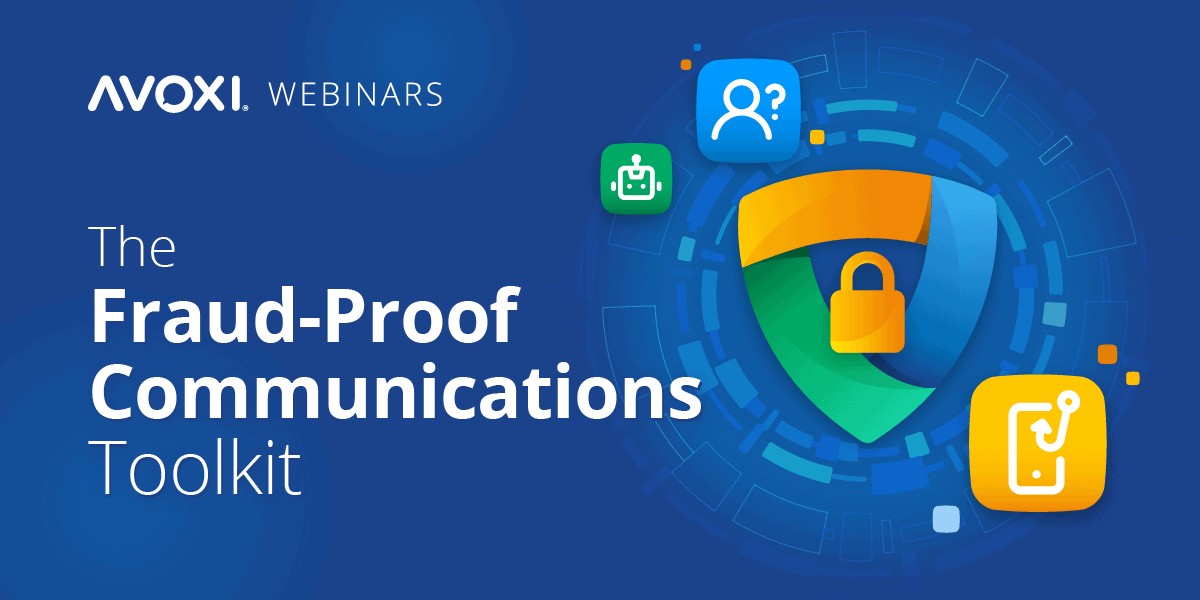
Webinar
The Fraud-Proof
Communications Toolkit
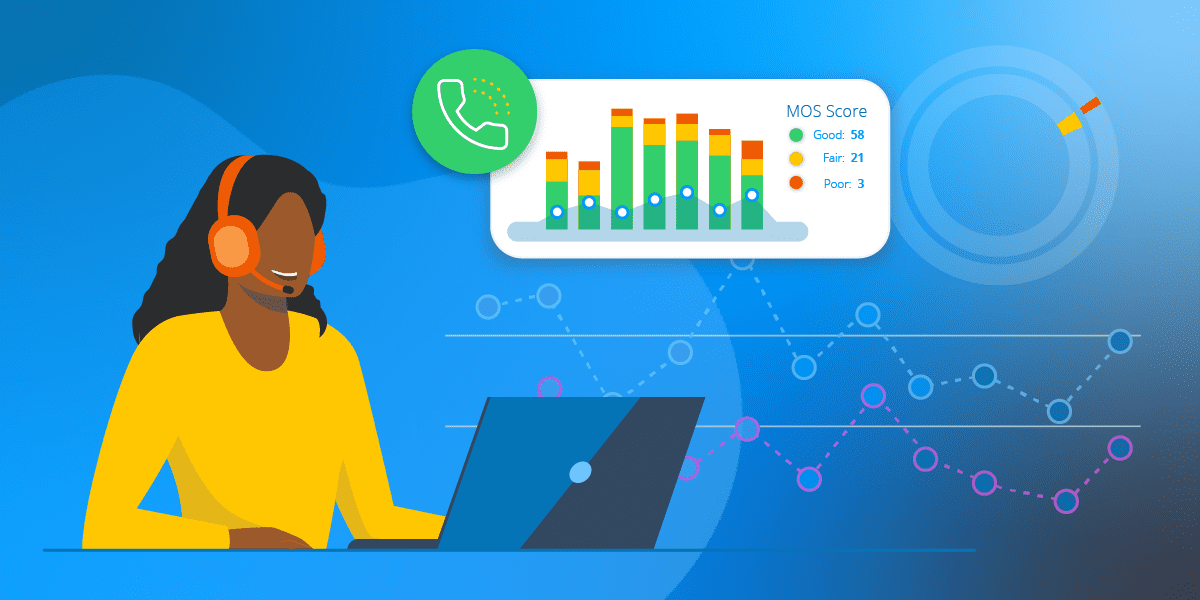
Blog
Best Ways to Troubleshoot & Improve VoIP Call Quality