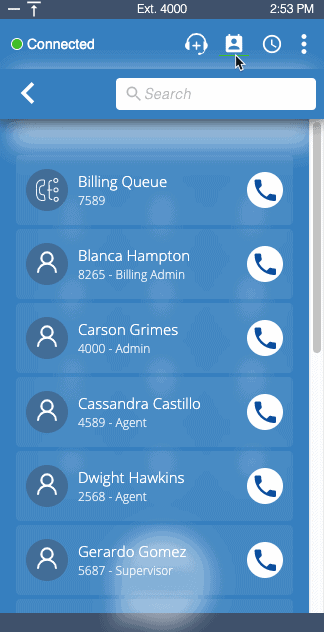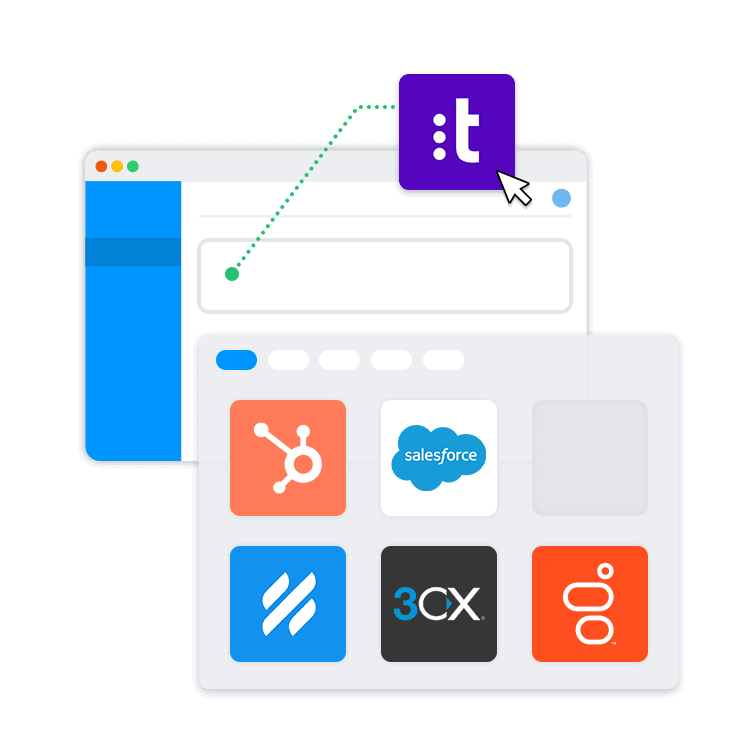VoIP Softphone – Best Web-Based Softphone | Best Web-Based Softphone for VoIP Calling
Web-Based Softphone
Setting up softphone technology has never been so easy and affordable. Enable inbound and outbound calling worldwide and manage users from an easy-to-use online. Web-based softphone is included with every agent license.
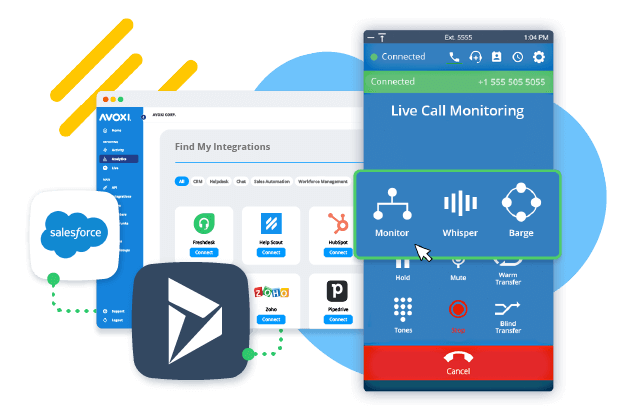
VoIP Softphone Included with Every License
A softphone is a software program used to make phone calls over the internet through devices with a mic and speaker, including computers, tablets, and mobile devices. VoIP (web-based) softphones allow users to make telephone calls through the internet. Our lightweight softphones allow your team to handle inbound calls or make outbound calls with custom caller ID around the world.
Global Call Handling
Enable agents for inbound & outbound calling wherever business is done. Set local caller ID for outbound calls in 80+ countries.
Click-to-Call Browser Extension
Click a phone number in your browser, spreadsheet, or CRM to automatically dial from your lightweight softphone.
CRM Integration
Set your agents up for success with CRM integration for customer screen pops and automatic call logging.
Secure Browser-Based Softphone
Your data is one of your businesses most valuable assets. We ensure all data is protected and complies with industry standards.
Award-Winning Communications Platform
With notable recognition for our 20 years of global voice and messaging experience to our emerging solutions that are gaining adoption, AVOXI’s all-in-one platform delivers everything you need to successfully run and manage your global cloud communications.
Softphone FAQs
Starting at just $4.99 per seat, AVOXI is one of the most affordable contact center platforms. Agent softphone is included with every seat at no extra cost.
There are no setup fees or minimum contracts, try risk-free!
An internet speed of at least 80 kbps or .08 Mbps is recommended when using the AVOXI softphone.
Users can track this from their softphone:
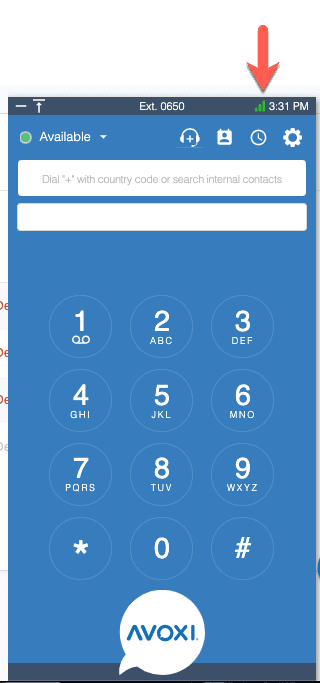
There are three network strength results that can be represented by the indicator. These results are determined by the Bandwidth and the Round Trip Time of the network and are detailed below.
Good
Indicated by three green bars, a Good connection exceeds the network requirements. Bandwidth is above 0.2 Mbps and Round Trip Time is 100 ms or less.
- Bandwidth: 0.2 Mbps or more
- Round Trip Time: 100 ms or less
Fair
Indicated by two yellow bars, a Fair connection meets network requirements. Bandwidth is between 0.1 - 0.2 Mbps and Round Trip Time is between 100 - 150 ms.
- Bandwidth: 0.1 - 0.2 Mbps
- Round Trip Time: 100 - 150 ms
Poor
Indicated by a single red bar, a Poor connection is below network requirements. Bandwidth is below 0.1 Mbps and Round Trip Time is above 150 ms.
- Bandwidth: less than 0.1 Mbps
- Round Trip Time: more than 150ms.
Integrate your CRM, WFM, helpdesk, and other tech platforms in just a few clicks! Learn more about contact center integrations
Launch your complete call management platform, including globally-enabled softphones, in 1-2 days with AVOXI! That includes onboarding and coaching from our implementation experts. Start a free trial to access your platform today.
Yes, users can select a local caller ID number for outbound calls from their VoIP softphone. AVOXI offers local caller ID numbers in 80+ countries and growing.
Softphone customers are covered by 24/7/365 live support via phone or email. You can also create service tickets via email or chat from within your User Interface. There are no extra charges for premium support.
Yes! Submit the short free trial form and you will be given the option to choose the specifications associated with your VoIP call center's free trial period.
In addition to the best web-based VoIP softphone available, popular solutions from AVOXI include global SIP trunking and phone number porting.