When to Use Webhooks vs APIs for App Data Sync
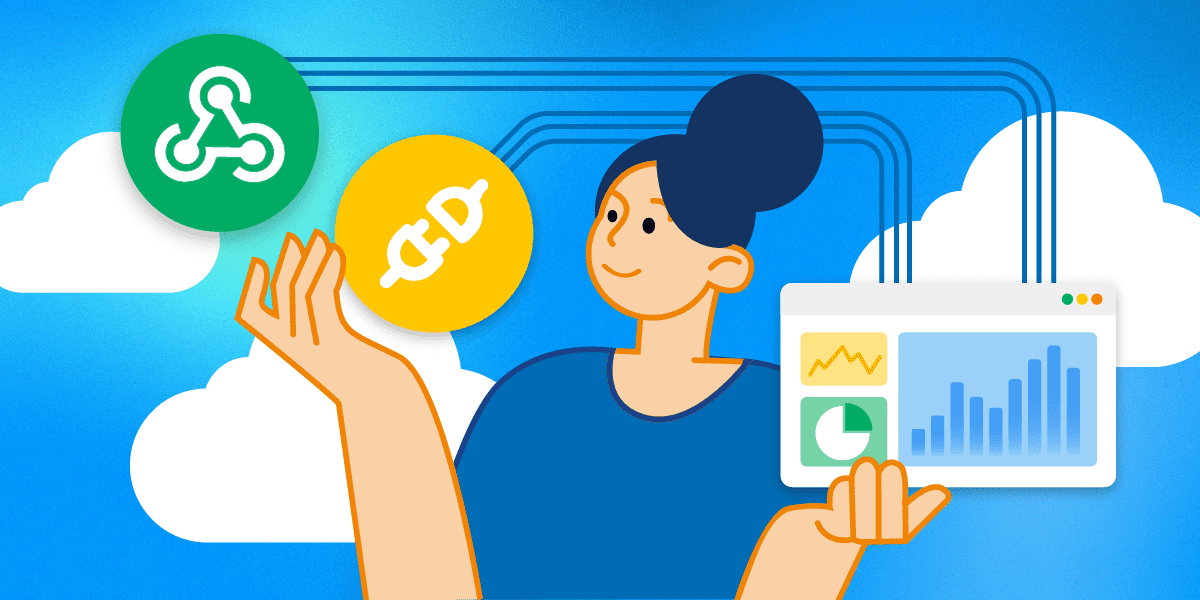
In the fast data-driven world we live in, it’s critical to provide your teams with a holistic view of cross-departmental data. To do so, integrating your CRM system and other business applications is key– and an easy task with low-code no-code platforms specifically designed for that purpose.
But really understanding what APIs and webhooks are, how they work and when you need them can be difficult. Let’s simplify these technical concepts and talk about how to use them within your organization.
Understanding Webhooks & APIs
Before we dive into whether webhooks or APIs are best suited to sync your data, let’s make sure we’re aligned on the differences between them.
What is a webhook?
A webhook is a method of sending data to an application as it happens (event-driven).
You can think of it as a notification protocol. When an event happens (e.g. an email is sent), the application sends information about that event (e.g., who it was sent to, when it was sent, etc.) along with any relevant data (e.g., the contents of the email) to a URL endpoint that you specify when configuring the hook.
This allows you to build trigger-based applications on events rather than polling updates manually at set intervals— which would be both costly in terms of resources and inefficient in timing.
What is an API?
An Application Programming Interface (API) is a set of request-driven instructions that allows two computer programs to talk to each other.
It’s a mechanism that enables developers to create workflow efficiencies from their own environment without having to create the instructions themselves. They can simply use ones that are provided by software API toolkits.
Here are some common examples of APIs used in our everyday lives.
When to Use Webhooks vs APIs
It’s important to note that both APIs and webhooks are great for either your development team or citizen developers to use. But what’s best for data synchronization in your organization really boils down to your specific needs.
Below is a deeper comparison of webhooks vs APIs to help you determine which ones are right for you.
When webhooks are a better fit to sync data between applications
If you need fast, real-time data processing, webhooks are the best choice. Data is processed as soon as it arrives, so you’ll have very little to no delay between data receiving and processing. Setting up a webhook simply requires a single POST request.
When APIs are a better fit to sync data between applications
APIs provide two-way communication between different software using the HTTP protocol. Using an HTTP, GET or POST request, the API will request information and the receiving system will respond via XML or JSON— allowing apps to share data regardless of their programming language.
Because APIs can communicate both ways, they're great for making changes to data sets wherever they are stored. This also makes them extremely versatile for developers who want to extend their application capabilities.
Webhooks vs API Use-Cases
Now with a better understanding of webhook and API capabilities, let’s take a look at where you can apply them within your organization. Here are a few to consider:
Webhook Use-Cases
Webhooks are easier to set up and transfer instantaneous data between applications. So if you require data processing in real-time or want to sync your data and content with third-party applications like CRMs and marketing automation, webhooks might be best for your needs.
- When you require real-time data: Unlike APIs, webhooks do not need an extra configuration step to make real-time updates possible. Webhooks can update information in real-time with very simple instructions.
- When the application doesn’t support an API: If your application doesn’t support APIs there are workarounds through webhooks, like storing datasets into message queues.
- Syncing data with third-party systems: Webhooks are especially helpful when information doesn’t need to be communicated back to the original sender– making them very valuable for third-party integrations with tools like CRMs and Helpdesk.
- Building custom workflows: Webhooks receive data via HTTP POSTs from external systems. This means that every event triggered by a webhook happens for a reason– because there is a real update to process– not just because it’s time to check for updates, like an API. From there, a webhook can activate entire workflows to act on the called-upon updates.
API Use-Cases
- When webhooks aren’t supported: Webhooks are great for transferring real-time data between two services. But if your application doesn’t support them, a custom API can be implemented instead.
- Constant data changes: If you are hoping to update information that is constantly changing, an API is a great option.
- When you’re making larger data requests: APIs give you more control over the data flow– and you can always increase your paging size as needed for large data transfers, ensuring data doesn’t get backed up or lost in transition.
One area of your business where you can benefit from API integrations is your telecom tech stack. Implementing APIs into your communications tools can help you expand and manage all of your voice and phone numbers in one place, leading to a host of benefits including reduced total cost of ownership (TCO).
Conclusion: Integrate, Automate and Take Control of Your Global Communications
So, are APIs or webhooks right for you? It really just depends on what your needs are. If you're building a large application that needs lots of flexibility and regular data updates, APIs might be right for you. But if you want real-time data processing with easy setup, webhooks are a great option.
A great place to embed APIs and webhooks into your organization is by integrating your voice solutions with tools like the AVOXI Platform. Our programmable voice APIs make it easy for your team and customers to build, track and activate your voice solution within your own environment.
Coding Beyond Tradition
Low-code no-code is the future of business communications.
Read our guide to learn how to leverage citizen developers
to lower barriers and accelerate IT objectives.
