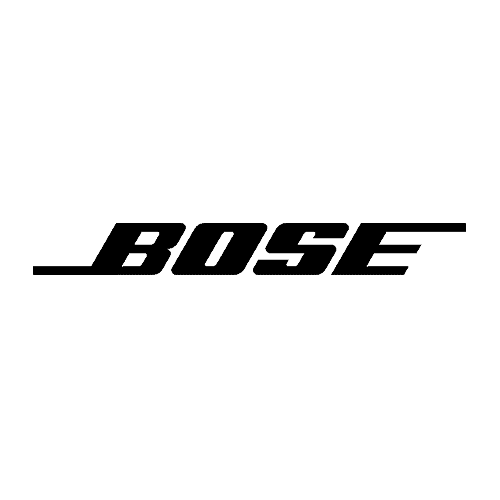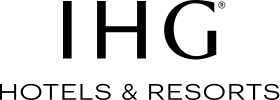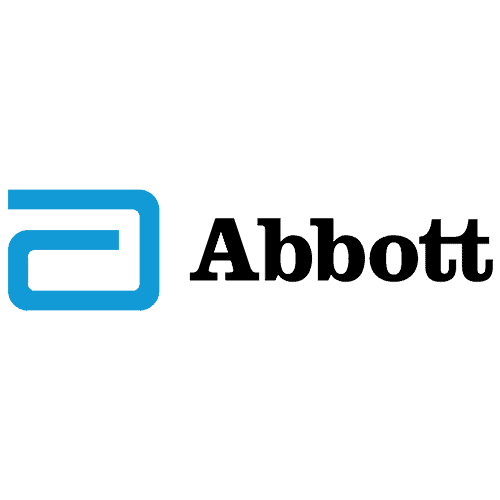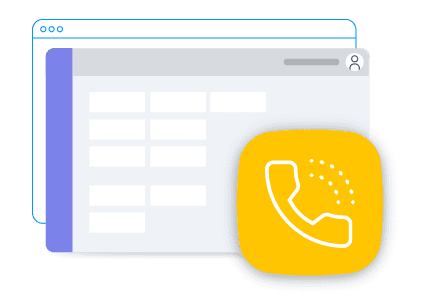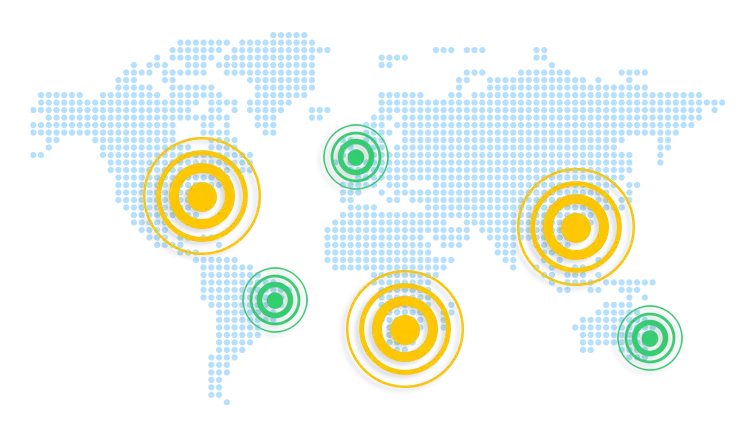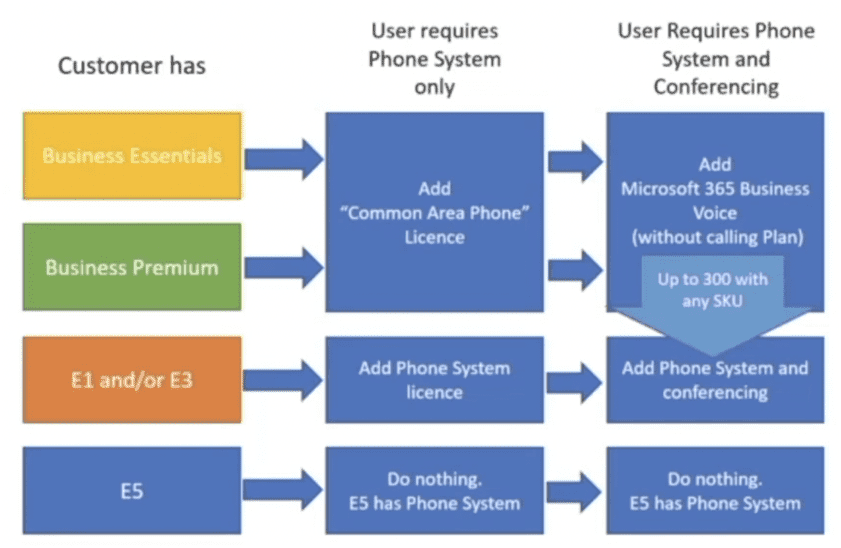Teams Direct Routing for Australia – Best Australian PSTN Calling Upgrade for Microsoft Phone System
Direct Routing in Australia
Unlock Award-Winning Telephony in MS Teams
Global PSTN Calling in Teams
Assign toll free, shared cost, and local phone numbers in Australia and beyond - including 100 regions not covered in Calling Plans
Microsoft-Certified SBC with Dedicated Configuration
Direct Routing includes our Microsoft-approved SBC solution, configured for you with our dedicated telephony team
Outbound Caller ID in Australia and Beyond
Expand your outbound caller ID options in Teams to include Australia and 80+ countries
Direct Routing Upgrades Your Teams Telephony in Australia and Beyond
Enabling PSTN calling in your Microsoft phone system requires either a calling plan or direct routing. Microsoft Calling Plans provide "good enough" voice service in some regions, while Direct Routing unlocks exceptional call quality and phone number coverage around the world.
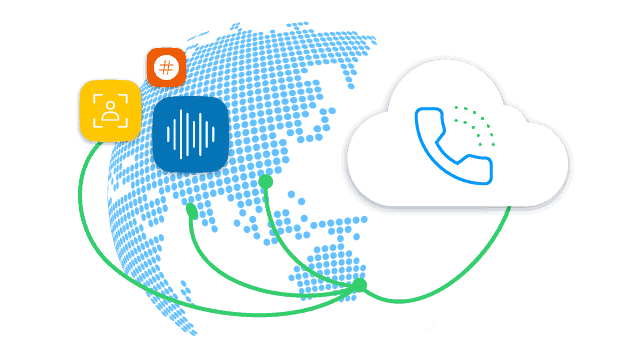
Why Do Companies Prefer Direct Routing Over Calling Plans in Australia?
Common reasons cited by companies choosing Direct Routing over Calling Plans include:
- International Numbers: AVOXI provides over 100 international number types not offered in Calling Plans.
- Call Quality: AVOXI's network sets the benchmark for global call quality and network security.
- Superior Support: AVOXI's 99.995% uptime is backed by 24/7/365 phone support and dedicated account management.
- Outbound Caller ID: Direct Routing unlocks outbound caller ID in twice as many countries as Calling Plans.
Frequently Asked Questions
How difficult is it to set up direct routing for Microsoft Teams?
Can I use my Direct Routing numbers for inbound and outbound calling in Teams?
Is hosted SBC included with Direct Routing?
How to configure Direct Routing in Microsoft Teams?
What are the license requirements for Direct Routing?
What are my outbound caller ID options with Direct Routing vs. Calling Plans?
Try the Top Direct Routing Solution in Australia
Learn how Microsoft Teams Direct Routing from AVOXI can help support your business.