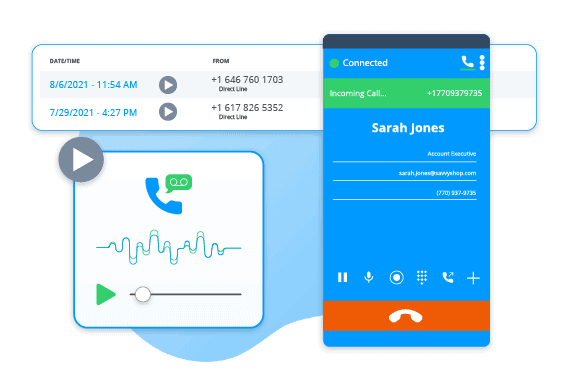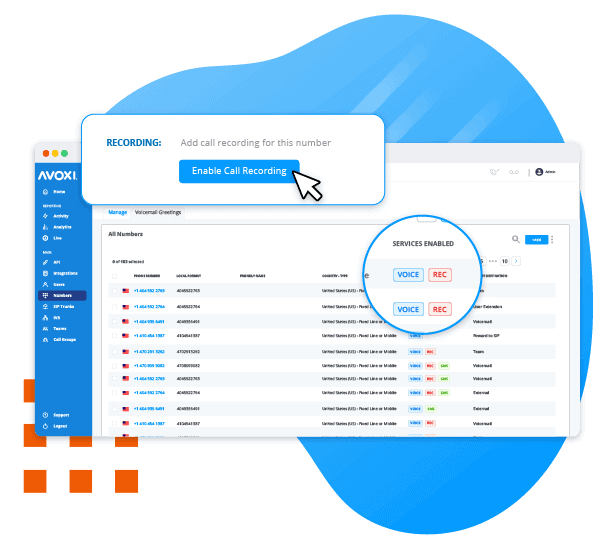Business Phone Call Recording
Cloud Call Recording Software
Cloud-hosted call recording (VoIP phone recording) is a call management feature used for quality assurance purposes and legal compliance. Easily manage outbound and inbound call recordings, score calls, leave feedback notes and much more. Every call recording service plan includes unlimited hosted call recording storage.
Cloud Call Recording Systems
Our cloud call recording software is integrated right into your call center software, making it easy to track agent performance and gain valuable customer feedback. Store recorded calls for 30, 60, 90, or 365 days to stay in compliance with regulations or have calls to reference for training. AVOXI cloud call recording will help propel your operation to the next level, mitigate against potential liability, implement new training processes, avoid legal headaches, improve customer loyalty, create brand recognition, and reduce your business’s monthly recording costs.
Cloud-hosted call recording, also known as VoIP phone recording, is a call management feature for used for quality assurance purposes and legal compliance. Every VoIP phone number from AVOXI includes a 30 day free trial free of hosted call recording service. Extended call recording storage is included with any additional user extensions you add to your hosted PBX or business phone service.
Comply with Federal Regulations
Having a record of conversations can save your business time and money by limiting liability. In case of a customer raising a complaint, you can keep records to help alleviate any possibility of legal headaches.
Identify and Improve Team Performance
Get an in-depth look into how your agents interact with callers. Reference recordings to measure the quality of conversation, provide training, and impress customers while building brand loyalty.
Get Affordable Call Center Call Recording
Call center call recording software is competitively priced at $6.99 per month per number. Plus, you'll get features like IVR, call routing, call queuing, and more to improve your team's performance.
Cloud Call Recording Software
Customizable Storage
You can edit your storage options right from the AVOXI Genius interface. Store call recordings for 30, 60, 90, or 365 days.
Enable Recording with a Click
If you have multiple numbers with AVOXI, you can easily enable or disable call recording with a simple mouse click.
Complete Control Over Recordings
If you don't want to record, you can simply deactivate for the call right from your softphone pop up.
Secure and Encrypted Data Storage
Your data is one of your businesses most valuable assets. We ensure all data is protected and complies with industry standards.
Integrated with the Technologies
Your Business Relies On
Streamline your workflow and stay connected with AVOXI's integrations.
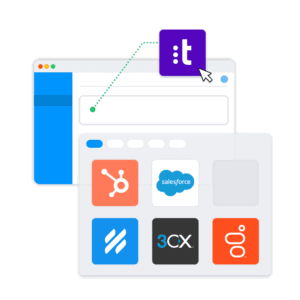
Integrated with the Technologies
Your Business Relies On
Streamline your workflow and stay connected with AVOXI's integrations.