Voicemail to Email
Voicemail to Email
What is Voicemail to Email?
Voicemail to Email is a communication technology that converts traditional voicemail messages into audio files, which are then sent directly to a designated email inbox. This process allows users to receive and manage their voicemails alongside other important emails, facilitating a more streamlined and efficient communication workflow. Voicemail messages are typically attached as .wav or .mp3 files, making it easy for recipients to listen to their messages from any device that can access their email.
Voicemail to Email offers several significant advantages that enhance operational efficiency and customer service quality. Call centers often handle high volumes of calls, and the ability to manage voicemails effectively can improve response times and reduce the risk of missed opportunities.
Benefits of Voicemail to Email
Enhanced Accessibility
Agents can check their voicemails directly from their email applications, allowing for quick review and prioritization of messages. This is particularly crucial in call centers where agents may be multitasking or working from remote locations. Voicemail messages can be accessed from any device with email capabilities—smartphones, tablets, or laptops—allowing for flexibility and mobility in responding to customer needs.
Improved Response Times
With voicemail messages arriving in email inboxes, agents can respond to customer inquiries more swiftly. The immediacy of receiving voicemails via email allows for a quicker turnaround time, improving overall customer satisfaction. In a call center environment, where timely responses can significantly impact customer loyalty, this feature is invaluable.
Increased Organization
Voicemail to Email helps agents and managers keep their communications organized. Messages can be sorted, flagged and archived within an email platform, making it easier to track interactions with clients. This organizational capability is essential in a call center setting where agents manage multiple calls and follow-ups.
Integration with Other Tools
Voicemail to Email systems can often integrate with Customer Relationship Management (CRM) software and other communication tools. This integration allows agents to link voicemail messages to customer profiles, making it easier to contextualize and address client needs effectively. As a result, agents can provide more personalized service based on previous interactions.
Enhanced Collaboration and Record Keeping
Teams can share voicemails via email, ensuring that messages are accessible to multiple agents or departments when needed, fostering a collaborative environment. Voicemails received via email can be automatically archived, providing a permanent record of customer interactions for compliance, training or quality assurance purposes.
Reduction of Missed Calls
Voicemail to Email systems can send notifications to alert agents of new messages, reducing the likelihood of missed communications and ensuring that follow-ups are timely.
Best Practices for Voicemail to Email
- Select a reputable Voicemail to Email service provider that integrates seamlessly with your existing communication and CRM systems. Evaluate features like file formats, storage limits and customer support.
- Ensure that all agents are trained on how to use the Voicemail to Email system effectively. Provide resources and support to help them adapt to this new communication method.
- Set guidelines for how to handle voicemails received via email, including response times, prioritization protocols and archiving practices. This will help maintain consistency across the team.
- Cultivate a culture of responsiveness. Encourage agents to listen to their voicemails and respond to customers promptly to foster better relationships.
- Regularly review metrics related to voicemail usage and response times. Use this data to evaluate the effectiveness of your Voicemail to Email system and make necessary adjustments.
Tips for Maximizing Voicemail to Email Usage
Utilize Email Filters
Set up filters in your email system to categorize voicemails, ensuring they are easy to find and manage alongside other important communications.
Leverage Transcription Services
Consider adding transcription services to convert voicemail audio into text. This feature allows for quicker skimming of messages and can help identify urgent inquiries faster.
Maintain an Updated Contact List
Keep an updated contact list for customers to ensure that any follow-ups from voicemails are accurate and timely, minimizing confusion and improving customer interactions.
Feedback Loop
Encourage feedback from agents regarding the Voicemail to Email system. Continuous improvement based on user experience can help identify issues and enhance the overall effectiveness of the communication process.
Integrate with Other Communication Channels
Consider integrating Voicemail to Email with other communication tools, such as chat or text messaging platforms, to create a more holistic communication environment.
Conclusion
Voicemail to Email is a powerful tool for improving communication efficiency. By converting voicemails into easily accessible email messages, you can enhance responsiveness, organization and collaboration. With the right implementation and adherence to best practices, you can unlock the full potential of this technology, ultimately leading to better customer service and higher satisfaction levels. Contact AVOXI today to learn more.
Additional Resources
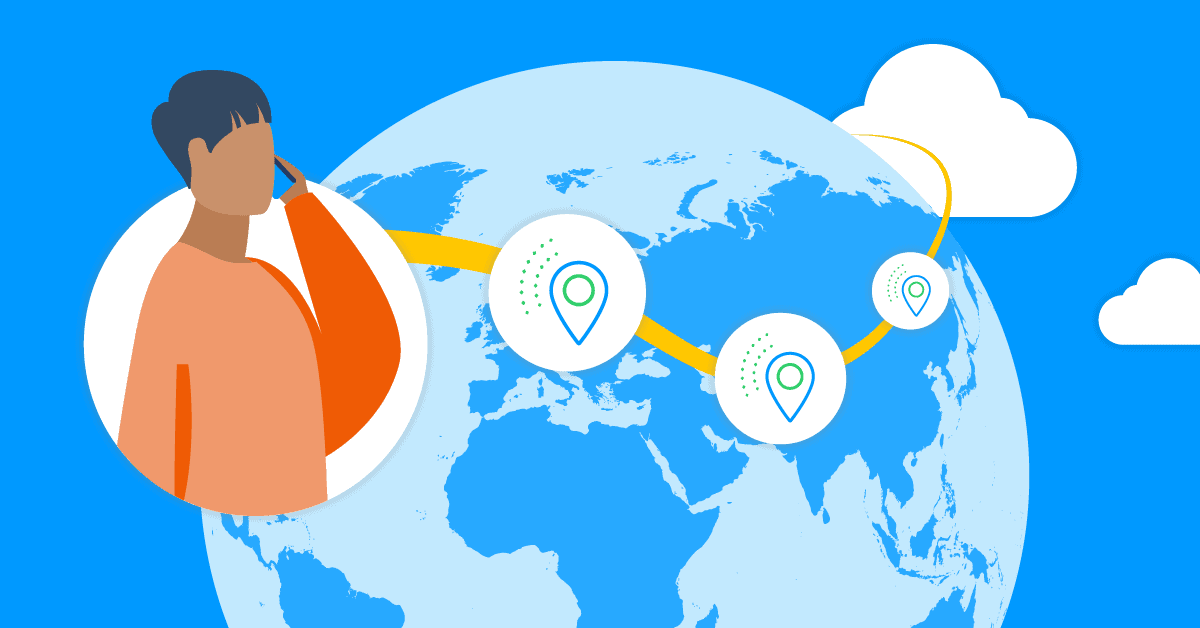
PSTN Replacement
Guide to Voice Termination Services
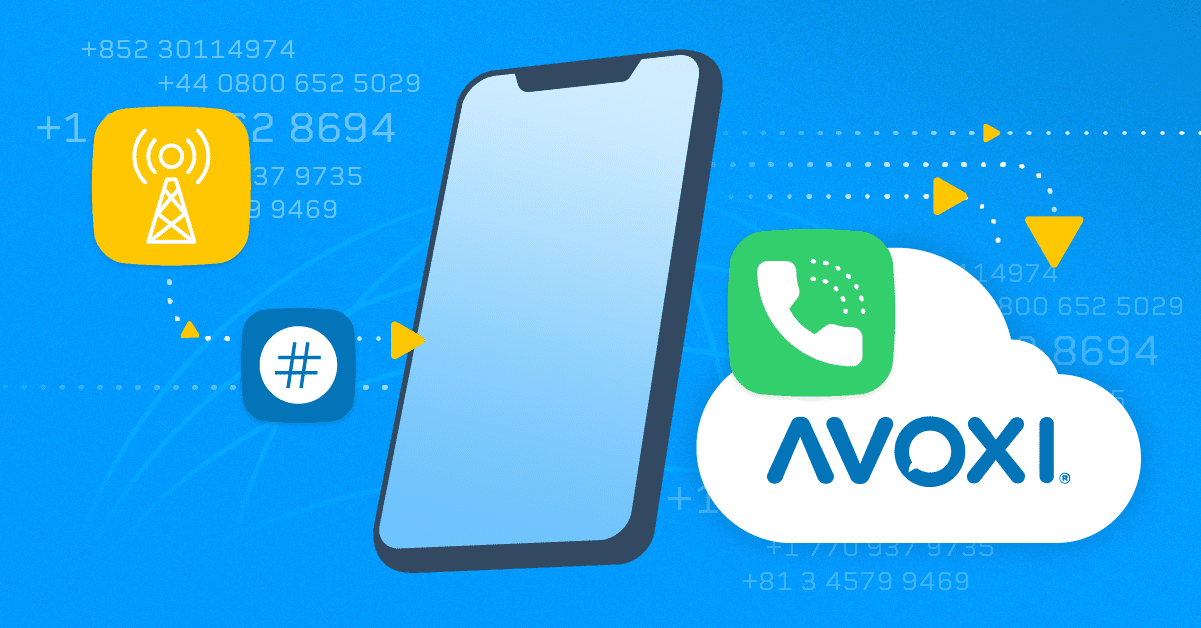
Retain Phone Number
International
Number Porting
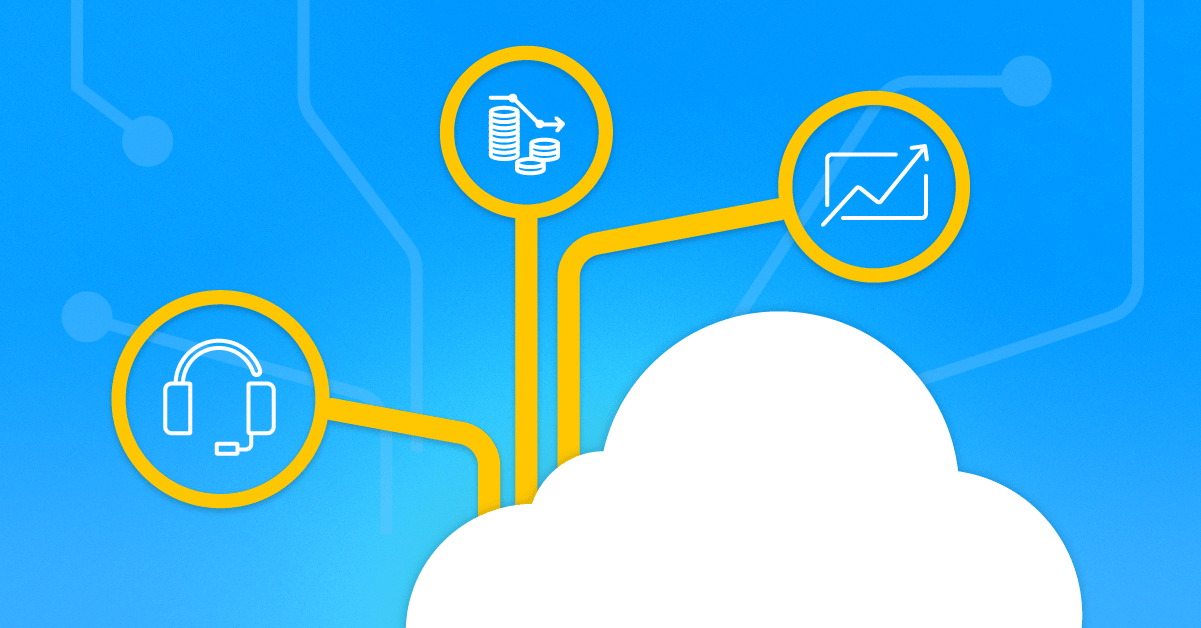
Virtual Phone Line
Benefits of
SIP Trunking
Interested in Learning More?
AVOXI is the cloud communication platform of choice for enterprises and companies with international markets. The road to modernized communications has never been easier, learn what AVOXI can do for you today.