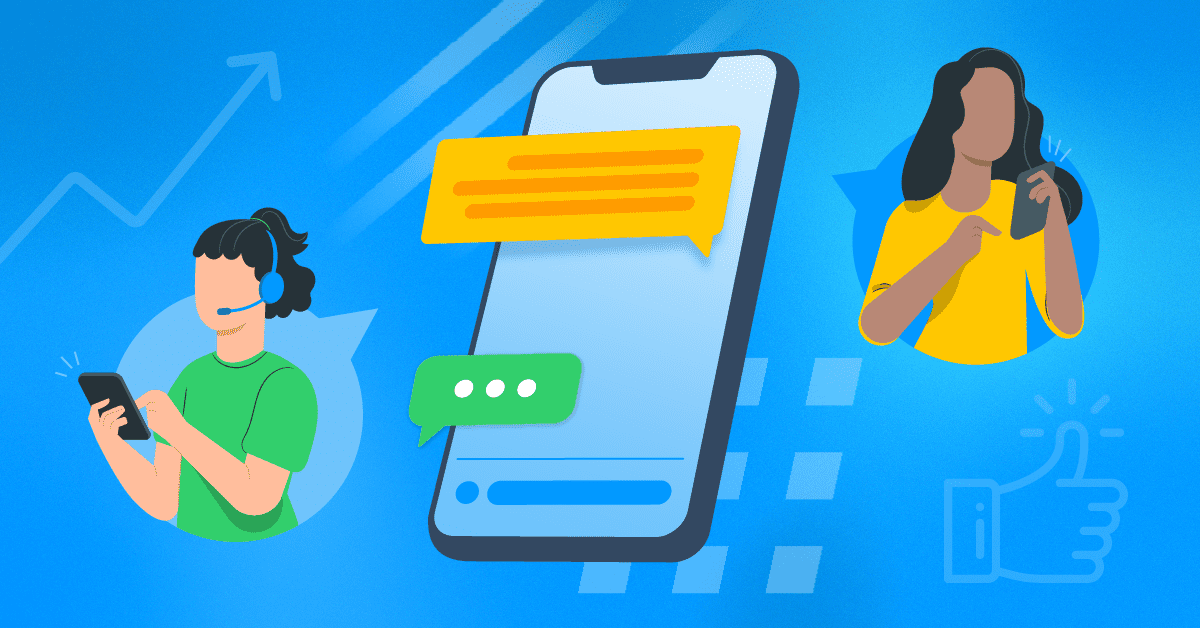Computer Telephony Integration: What It Is and Why Contact Centers Use It
If you manage a contact center, you already know the frustration of switching between multiple systems to handle a single customer interaction. Your agents have to jump from phone systems to customer relationship management (CRM) platforms, costing them precious seconds and context with each switch.
Computer Telephony Integration (CTI) solves this operational bottleneck by connecting your telephony infrastructure directly to your business applications, creating a unified communication environment that transforms how your team operates.
This guide explains how CTI works today, highlights the advantages of cloud-native systems, and offers guidance on choosing the right CTI solution for your contact center.
What is CTI integration?
CTI is the connection between your voice systems and the rest of your tech stack, including CRM platforms, helpdesk platforms, and other business tools.
Instead of agents switching between screens or copying data manually, CTI solutions automatically sync information, keeping every interaction in context.
Key CTI features include the following:
- Screen pop: Displays caller details instantly when the call connects
- Call logging: Records call activity automatically within your CRM system
- Call routing: Directs incoming calls based on location, history, or agent expertise
- Call monitoring: Allows managers to listen to live or recorded customer calls to coach agents, ensure quality, and improve performance
- Click-to-dial: Enables teams to launch outbound calls directly from their CRM or helpdesk tools
- Interactive Voice Response (IVR) integration: Guides callers through self-service menus, then routes to the right agent
- Real-time analytics: Tracks metrics like handle time and resolution rates during calls
- CRM integration: Syncs customer profiles across platforms without manual updates
Modern CTI systems run in the cloud, which means faster setup, more flexibility, and easier scaling across locations.
Related: Voice quality plays a key role in how customers perceive your service. Discover how voice influences customer satisfaction.
Types of CTIs
CTI comes in various forms, depending on your system architecture and the level of integration you require. Below are the most common CTI types:
- Desktop CTI: Connects phones directly to an agent’s computer system for local control and call handling
- Softphone CTI: Replaces physical phones with software-based dialers on a desktop or browser
- Hardware-based CTI: Links desk phones to platforms like CRMs using physical adapters or connectors
- Server-based CTI: Uses a central server to manage CTI across multiple users on a local network
- Cloud-based CTI: Integrates Voice over Internet Protocol (VoIP) phone systems with cloud CRM platforms and support tools, eliminating the need for on-premise hardware
- Browser-based CTI: Allows access to telephony features directly through a web browser, requiring no local software
- Middleware integration: Connects systems through a middleware layer that bridges different platforms
- Omnichannel CTI: Combines voice, chat, email, and more into one interface for unified customer service
- CRM integration: Syncs phone systems with CRM software to display caller info and log calls automatically
- Helpdesk integration: Ties phone activity to support tickets for faster resolution and tracking
How CTI integration has evolved in the cloud era
CTI has evolved from its hardware-heavy roots. Earlier legacy setups relied on physical Private Branch Exchange (PBX) systems, local servers, and desktop installations that limited flexibility. As a result, teams often waited weeks to deploy changes, struggled with vendor lock-in, and dealt with limited integration options.
Today, cloud-native platforms lead the way, using APIs to connect voice systems with CRM platforms, helpdesks, and analytics tools in real time. This allows teams to activate integrations directly through their browser or with a few configuration steps, eliminating the need to install local software.
AVOXI drives this shift by offering an API-first architecture that supports flexible CTI setups across platforms like Salesforce, HubSpot, and Zendesk. This foundation enables telecom leaders to integrate voice across locations and launch new channels quickly.
What does CTI improve the most?
The benefits of CTI go beyond connectivity. It facilitates real improvements in agent efficiency, data consistency, customer experience, and scalability. Here are some key advantages:
Boost agent productivity
In a Deloitte survey, three out of four respondents reported that agents feel overwhelmed by the number of systems and the volume of information, which often results in longer call times and unsatisfactory outcomes.
CTI reduces that overload by pulling customer information into a single interface. With everything in one place, agents can spend less time searching and more time listening, responding, and resolving issues quickly.
Reduce data silos and improve accuracy
When CTI syncs call data directly into CRM platforms and customer support tools, your team can avoid duplicate work and keep accurate customer records. Because every call, note, and outcome update is logged in real time, supervisors and analysts get a complete view of team performance. This consistency enhances decision-making and enables teams to respond to issues faster.
Elevate customer experience
Customers want service that feels informed and personal. CTI helps agents deliver that by providing them with caller information, such as call history, before they pick up the phone. When agents already know who’s calling and why, they can skip unnecessary questions and immediately present solutions.
According to SQM Group’s 2024 research, every 1% gain in first-call resolution rate leads to a 1.4-point increase in the Net Promoter Score. CTI gives agents the tools they need to boost FCR on every call.
Related: Hear what CX expert Annette Franz shared in her conversation with AVOXI on what truly drives better customer experience in modern contact centers.
Support scalable operations
CTI scales effortlessly with your team. Cloud-based platforms simplify adding agents, connecting new tools, and supporting remote users, eliminating the infrastructure overhaul and technical roadblocks associated with legacy systems. This flexibility allows for faster workflow deployment and seamless responses to customer needs.
Related: CTI also supports growth by improving lead handling and sales visibility. Learn how call tracking drives B2B revenue.
What's the best CTI integration solution?
Choosing a CTI provider depends on your contact center’s operations, your existing systems, and your required flexibility. Below is a breakdown of the leading providers:
| AVOXI | Cloud-native CTI, real-time analytics, and intelligent call routing | Salesforce, HubSpot, Zoho, Zendesk, Intercom, REST API, WebRTC, and SDKs | 24/7 support, global reach, scalable architecture, and flexible deployment |
| Five9 | Intelligent routing, predictive dialing, and real-time dashboards | Salesforce, Microsoft Dynamics 365, ServiceNow, and REST API | Enterprise-focused support and strong training resources |
| Genesys Cloud CX | Omnichannel routing, AI-powered assistance, and workforce optimization tools | Salesforce, Zendesk, Microsoft Dynamics 365, and custom APIs | High customization, regional support, and a partner network |
| Vonage | Screen pop software, click-to-dial, and skills-based routing | Salesforce, Microsoft Teams, Zoho, and open API access | CRM-focused support and self-service documentation |
| Twilio | Programmable voice, call recording, and event-based automation | Full API access, Twilio Flex, and CRM and custom platform integrations | Developer-first, full documentation, and community and ticketing support |
Take a closer look at each CTI provider, including the key platform features.
AVOXI
AVOXI delivers a cloud-native CTI with an API-first approach for flexibility, speed, and global scalability. Its platform integrates directly with popular CRMs and supports telecom environments of all sizes.
AVOXI includes these key CTI features for contact centers:
- Connect with tools like Salesforce, HubSpot, Zoho, and Zendesk.
- Route calls using advanced IVR and context-based logic.
- Access real-time analytics and agent performance data.
- Deploy globally without infrastructure changes.
- Customize workflows with REST APIs and software development kits (SDKs).
👉 Explore AVOXI’s integrations
Five9 CTI
Five9 offers integrated CTI capabilities within its cloud contact center platform. It focuses on workforce optimization and customer experience management.
Five9 supports this focus with the following CTI capabilities:
- Integrate with Salesforce and ServiceNow.
- Use intelligent routing to boost agent productivity.
- Automate post-call data syncing.
- Monitor call quality and agent metrics in real time.
Genesys Cloud CX
Genesys Cloud CX combines omnichannel contact center tools with flexible CTI options. It works best for organizations focused on deep CX customization.
Genesys offers these core features:
- Link calls to CRM and ticketing systems.
- Use AI to assist with live interactions.
- Support blended voice and digital channels.
- Scale CTI functions across multiple regions.
Vonage Contact Center
Vonage focuses on customer experience and workflows centered around CRM. It's ideal for Salesforce-heavy teams.
Vonage provides these key features:
- Sync voice and CRM data with minimal setup.
- Enable screen pops and call logging in real time.
- Route calls using performance rules and agent skill sets.
- Customize call flows without coding.
Twilio
Twilio provides programmable CTI integration through its communication APIs, which enables custom development and integration flexibility for technical teams.
Twilio offers these CTI capabilities:
- Build CTI solutions with Twilio Flex and APIs.
- Integrate with any tool using SDKs.
- Control every layer of the voice experience.
- Adjust routing, automation, and analytics programmatically.
A step-by-step guide to implementing CTI integration
Rolling out CTI is easier when you follow a clear roadmap. These steps will help you connect systems, avoid common pitfalls, and deliver a setup your team can rely on:
Step 1: Start by mapping your call workflows
Look closely at how your agents handle calls from start to finish. Where do agents get stuck? When do they switch tools?
Then, identify every touchpoint where your systems drop, duplicate, or delay data. This insight will help you prioritize integrations and determine where automation can save time.
You can also ask your highest-performing agents to walk you through their process. Their insights can reveal quick wins you can build into your system from day one.
Step 2: Audit your current tech stack
CTI only works as well as its integrations. Begin by reviewing every tool your team uses during a call, such as CRM platforms, ticketing systems, internal databases, and even softphones.
Next, identify which systems must communicate in real time and which can be updated post-call. You can use this analysis to guide your vendor selection and define your integration scope.
Step 3: Evaluate providers based on fit, not just features
While many CTI platforms offer standard features, few will support your unique workflows or compliance needs. To ensure long-term success, select providers with open APIs, prebuilt CRM integrations, and a proven track record in telecom environments.
For instance, if your operations span multiple regions or involve regulated industries, prioritize vendors that can efficiently handle that complexity, avoiding the need for additional overhead.
Step 4: Build and test in a controlled environment
Don’t launch live on day one. Run your initial CTI setup in a sandbox or with a small team. From there, use real work scenarios to test call routing, screen pops, data syncs, and fallback rules.
Be sure to document every hiccup, even small ones—unresolved, they can become major time drains.
Step 5: Train your team on use cases
Even the best CTI setup can fall flat without agent adoption. Help your team see the value of the CTI system by showing how it can improve their day-to-day work.
Demo real examples, like reduced lookup time, fewer manual logs, or automatic call note syncing. Technical training is only part of the goal—the real win is securing buy-in.
Step 6: Monitor performance and tighten feedback loops
Once you’ve gone live, keep a close eye on KPIs like average handle time, first-call resolution, and ticket backlog. You can use this data to make informed adjustments, such as reconfiguring routing rules or retraining agents on new tools.
Post launch, meet regularly with team leads to review results and apply feedback in real time, turning optimization into part of your daily workflow rhythm.
Step 7: Scale gradually with documented guardrails
After a stable pilot, roll out your CTI implementation in phases across locations or departments. To ensure consistency during expansion, standardize your setup documentation, enabling every team to follow the same configuration playbook.
A standardized, consistent approach reduces downtime, shortens ramp-up, and helps you maintain quality as you scale.
How to choose the right CTI integration approach
The best CTI setup depends on your systems, internal resources, and desired level of flexibility. Below are three common integration methods, detailed to help you decide between them:
- REST API: Use this if you want to quickly connect telephony with CRM platforms or support tools. This type of API allows developers to sync data, trigger actions, and customize workflows without needing to start from scratch.
- WebRTC: Choose this for browser-based calling with minimal setup. WebRTC runs directly in the browser, so agents won’t need extra hardware or desktop apps.
- SDKs: Opt for SDKs if your team requires deep customization and has dedicated developer resources, allowing you to build tailored interfaces and features with complete control.
💡Quick tip: If you need fast deployment and prebuilt CRM integrations, start with an API-based CTI. If your workflows are complex and require custom logic, SDKs offer more flexibility.
AVOXI supports all three integration methods, providing you with the flexibility to choose the approach that best fits your technical capabilities and business requirements.
Transform your contact center with CTI integration
CTI isn’t just about connecting systems. It’s about giving your team the right tools to deliver faster, smarter, and more personalized service without the drag of disconnected workflows. From reducing manual tasks to improving customer experience and increasing operational visibility, the right integration adds value to every call.
Cloud-native platforms like AVOXI make these outcomes easier to achieve. With flexible APIs, CRM-ready connectors, and real-time analytics, AVOXI helps contact centers modernize their voice stack seamlessly and efficiently.
If you're ready to simplify your systems and improve every interaction, schedule your personalized demo with AVOXI to see how it can transform your voice operations and elevate customer experience.
Frequently asked questions about CTI integration
Additional Resources to Help You Get the Needle Moving
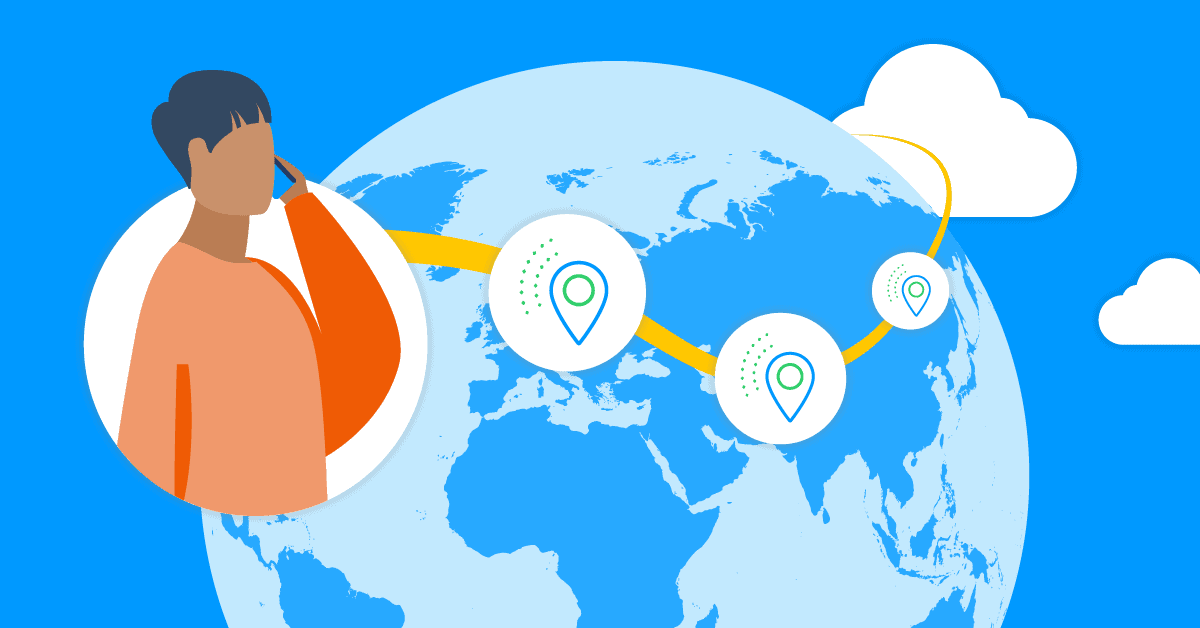
PSTN Replacement
Guide to Voice Termination Services
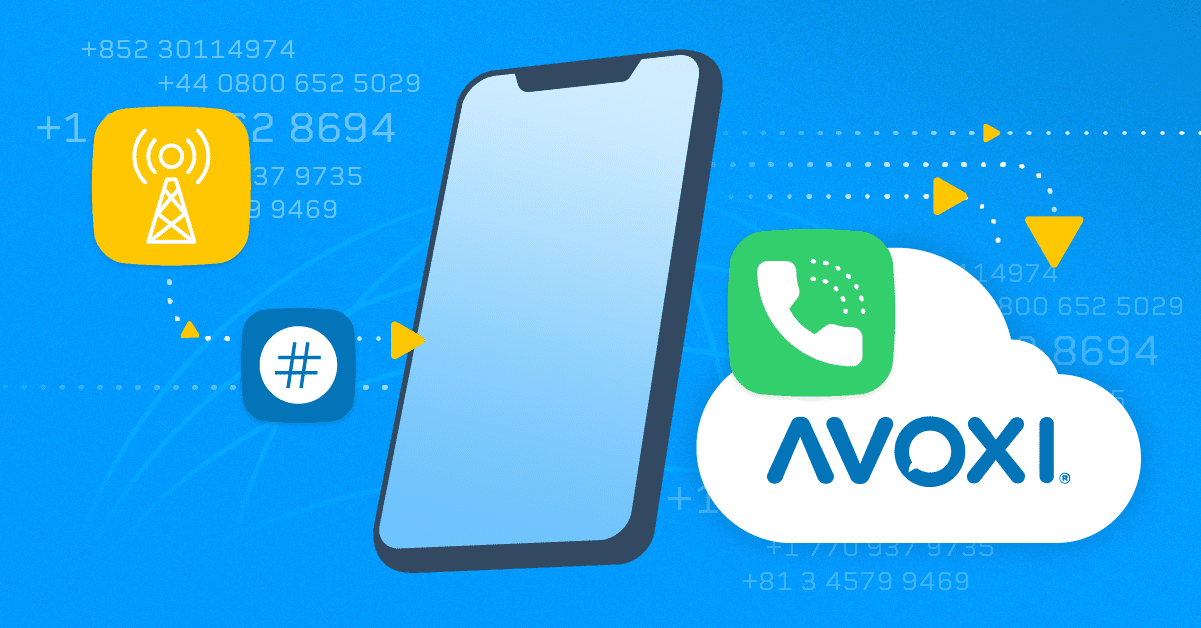
Retain Phone Number
International
Number Porting
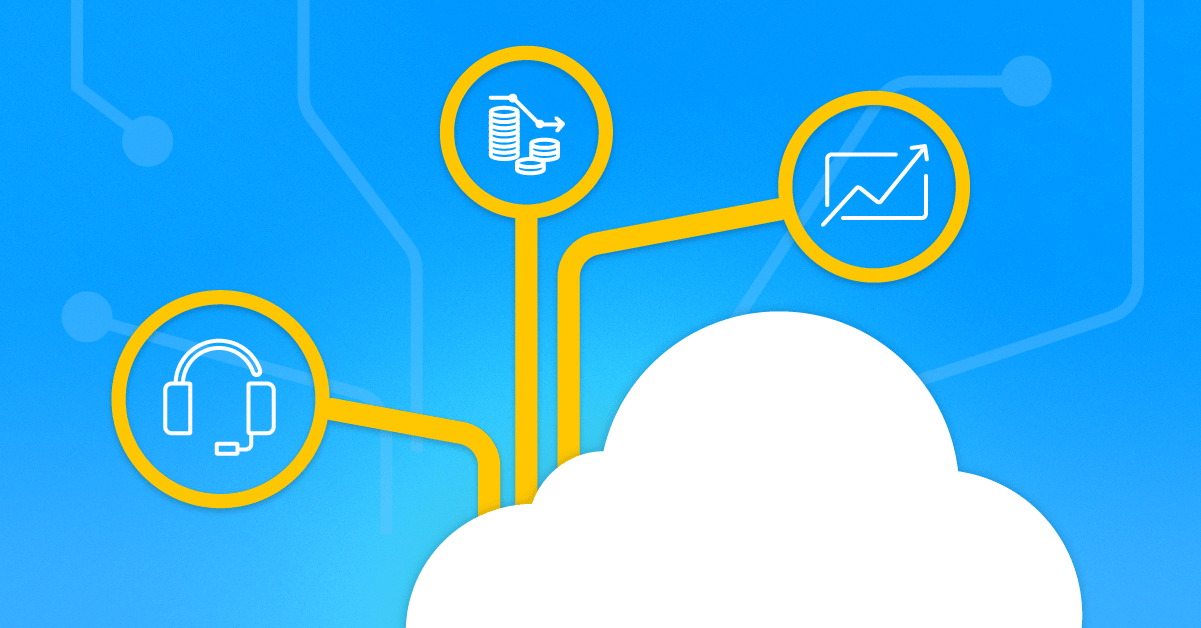
Virtual Phone Line
Benefits of
SIP Trunking