Building a Modern Call Strategy: 6 Call Management Mobile App Benefits
Easily build an effective modern strategy with a phone app for inbound and outbound calls! Watch productivity grow when you give your reps the full power of your unified communications platform through their mobile device.
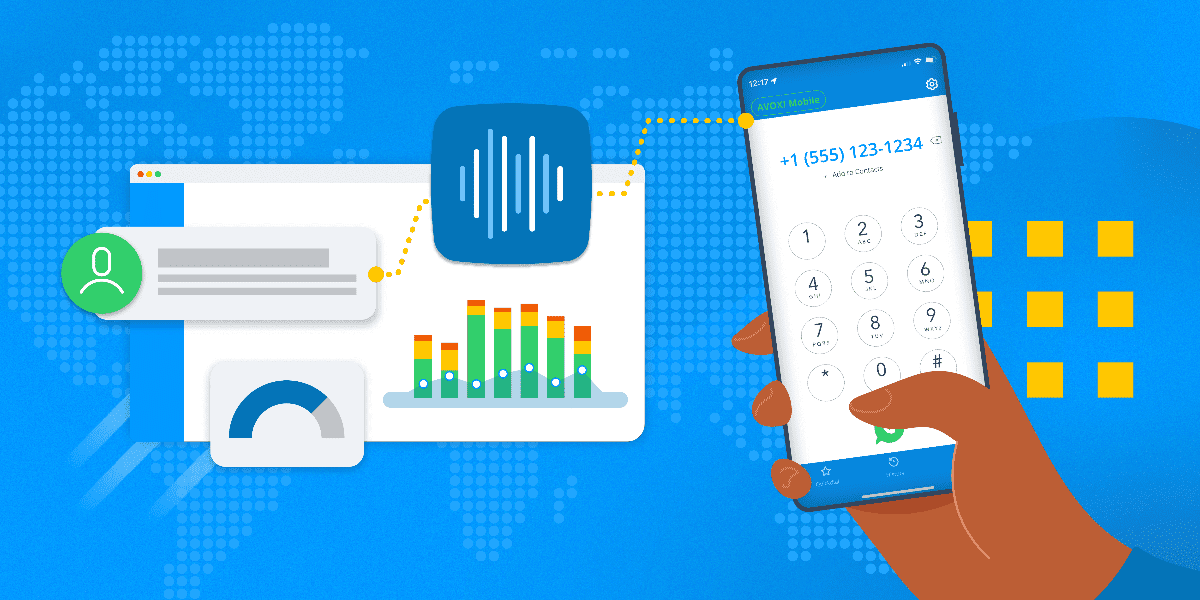
58%. That’s how many employees want the option to work remotely full-time. And another 39% of people want a hybrid environment. What does this tell you? This means that almost the entire workforce wants the ability to work remotely in some form.
If you manage a call center or sales team, it’s important to offer a flexible work environment that allows your employees to work from wherever they can be the most productive. But at the same time, you need a business communications solution that will replicate essential call management tools while unifying your team across time zones and devices.
This is where a call management app comes in. The right one can keep your team hitting crucial KPIs, while also keeping your customer satisfaction at the forefront of business goals.
In this article, we’ll explore:
- Why a VoIP business app matters for a modern call strategy
- The value call management apps deliver to customer-facing teams
- Call management solutions that will drive your company’s growth
Why a VoIP Business App Matters for Your Call Strategy
Before 2020, your organization likely had a strong call strategy anchored by an in-house platform served up by an on-premise network. Then the COVID-19 pandemic happened, upending everything businesses thought they knew about efficient workflows and processes. Now, managing a cohesive call environment means connecting employees across geographic distances and devices. Employees are more often working from home using their own devices as the BYOD trend gains steam.
But customer expectations for smooth interactions with your company remain high. Your target audience figured out how to make their lives work in the face of multiple disruptions, and they expect your business to do the same. All of this equates to a need for greater mobility in your business operations. Mobile unified communications are becoming the standard for a flexible, well-functioning call center that supports its remote agents whether they’re on-the-go or working from home full-time.
A mobile call strategy is also becoming necessary, because mobile is providing itself to be a surefire path toward better productivity. In fact, IDG research notes that 73% of companies that use mobile applications for sales have increased their overall productivity versus those who don’t. Companies are benefiting in other ways too. Line security and ownership are top priorities when exploring a mobile solution for business. A reputable provider understands and delivers high-compliant safeguard measures to keep your infrastructure secure and data confidential plus the ability to track important KPIs, seamlessly route calls, and capture call recordings that satisfy your brand’s SLA.
So whether you’re needing to accommodate reps who want to work where they feel most productive (or risk losing them to the Great Resignation) or striving to increase your organization’s productivity, it’s clear that the adoption of a mobile call strategy via business phone apps should be high in your strategic plans.
How Does a Business Phone App Work?
Business phone apps turn any smartphone into a webphone, allowing the user to make and receive calls without logging into their communications software from a browser. It’s really that simple.
AVOXI’s mobile app keeps teams connected on-the-go, wherever they are. Once they’ve installed the app, all they have to do is log in using their email and password, or quickly scan their personalized QR code.
From the main screen, they can look up or save a new contact, make outbound calls with a few taps, and receive inbound calls through the app. The device must connect to a WiFi or cellular network to make calls. However, users can access contact information through the app no matter their connection.
The Value a Call Management App Brings to Customer-Facing Teams
Sales and support agents take pride in serving their audiences well. A mobile call management app lets them offer their services in the most professional way:
1. Makes the same UC or UCaaS tools accessible anywhere
No matter where your team wants to work, they can stay connected to customers and prospects without sacrificing any tools they’d have in an in-house, desktop setting.
2. Allows customer data to be more available on any device
A mobile call app pulls up data from the same cloud-based contact center platform as your computer-based application, allowing a sales or customer rep to know the details and history of a client’s company interactions using their preferred device.
3. Increases team performance and productivity
When employees are comfortable with their work setting and with the equipment they use, they focus less on pre-work or soft tasks and more on activities that further personal and company goals.
4. Stay ahead of technology
A supermajority (83%) of sales reps think having access to mobile tools, such as a business phone app, keeps your company on the leading edge of technology. Reps will impress your customers when they can solve their issues, or fulfill their information requests, the first time - all from home without business disruption.
5. Centralizes your business phone numbers from your phone
No more having to cross-reference spreadsheets or programs to find your call lists. A call management app collects all pertinent numbers in one place, saving your team valuable time.
6. Facilitates inbound and outbound calls from anywhere
Mobile call apps don’t have physical boundaries, and neither should your teams. If they are most productive from the comfort of their home, the app will serve them. If they’re working from a trade show for a couple days, the app will work from the show, too. If they want to check in on a deal from the beaches of Hawaii—you get the idea! Business phone apps travel where your team travels, keeping them connected.
How to Evaluate Contact Center Mobile Business Apps
Mobile business phone apps keep your team connected in this always-on world, and they can add value to your agent-customer interactions. But beyond that, they can give your team the same tools as desktop counterparts. Allowing your teams to never miss a beat (or a coaching opportunity) whether they’re working from a desktop or mobile device.
Here are the top priority softphone applications you should expect to find in a premier call management app:
1. Virtual Business Numbers
Your call agents are real people with lives outside of work. If they’re using their personal cell phone to make work calls through an employee mobile app, there’s no need to make them use their personal mobile number with customers. AVOXI’s voice coverage spans more than 170 countries across the globe, and our virtual numbers can be assigned to a smartphone in addition to a laptop- or desktop-based computer.
Employees can share numbers for use at the same time or receive a number that’s unique to them. Managers can assign virtual extensions if that structure works better for your line of business. You can also set up all the business phone functionality you’ve come to expect: call forwarding, call routing, call waiting, out-of-office messages, voicemail, caller ID, and ringtones to alert your agents about important incoming calls.
2. CRM Integrations
Your sales and support reps give and receive a lot of information while on the phone. The best employee mobile apps make it easy for your teams to update a case no matter which device they’re using. Most CRMs offer mobile versions for updating contact and deal records on the fly. Call management apps are offering CRM integrations so your team can get context around a caller before picking up the phone as well as automatically log call details after hanging up. This functionality helps reduce the risk of errors with call disposition while ensuring your agents capture every important detail. AVOXI’s business phone apps offer seamless integrations with popular CRMs such as Salesforce, HubSpot, Microsoft Dynamics, and more.
3. Network Security
With your sales and support teams working outside of the office, network security is at the forefront of infrastructure concern. The technologies you use daily to support your customers needs to be reliable, secure, and compliant to your industry standards. Business apps are no exception, especially when used on a personal device. A communications provider with high standards for voice quality, plus built-in safeguard measures to protect your data from malicious activity, is one worth looking into.
4. Superior Voice Quality
You expect superior voice quality for your agents when they carry out calls. But, not all providers offer the same level of reliability. High quality voice is essential for business calls - a couple of dropped calls could impact the bottom line.
Measuring your call quality can provide you greater visibility into call performance metrics and help improve the customer experience. Call insights from AVOXI measures packet loss, jitter, and MOS of every call from a single dashboard, so you can proactively address and resolve issues before they affect the conversation.
5. Call Monitoring Tools
Call Recording
Call recording is the bread and butter of call center operations. Recording calls and the rhythm of the conversations within enables you to monitor agent performance, ensure compliance, evaluate areas for improvement, and share strong call performance examples. Call recording is necessary for any call center wanting to achieve excellence in customer service and efficacy.
Call Monitoring
Enable your best sales and business leaders to elevate everyone’s call performance by incorporating call monitoring tools into your standard call center operations. Call monitoring software helps managers improve their customer service metrics and agent performance over time. Live call monitoring lets a coach listen in (unknown to the agent or caller) to conversations and offer agents advice about how to achieve more conversions after completion of the call.
Call Whispering
Live call whispering happens when a manager listens in during a call and offers real-time advice about how to best handle the conversation that only the agent can hear. This tool is particularly useful for new agents in training, or when an agent is in the middle of a complex conversation. Armed with call-specific knowledge, the agent can better guide the conversation toward their desired conversion goal.
Click-to-Call
One of the major benefits of using a softphone is reducing the time your agents spend dialing numbers. With a click, they can work their way through a list of customers to follow up on without wasting precious time dialing 10-digit (or more) phone numbers. Call management apps offer the same time-saving functionality. With a tap, your teams can access their softphone or webphone from within the mobile app, and begin placing their calls.
Call Controls
Finally, the standard call control functions your team relies upon to efficiently answer, route, and decline calls are all available in a business phone app:
- Answer
- Decline
- Mute
- Hold
- Transfer
- Conference
These functions are usually part of a menu that appears when a call is incoming or in progress, and require one or two taps to carry out the function. Having these controls in an easy-to-use, mobile-optimized format makes improving your team’s skills easy no matter where they are working.
Drive Growth with the AVOXI Mobile App Solution
In our post-pandemic, remote-forward approach to work, there’s no reason not to support your sales and support teams with a mobile call management app. Mobile devices are going to become even more integrated in our lives as the next generation of the IoT develops. Companies that adopt a mobile approach to their business operations will be best prepared to meet the demand for working solutions that fit employees’ professional and personal needs. Make work easier for your team while making calls smoother for clients by placing the standard tools of call management, call monitoring, coaching and data entry into the familiar package of a smartphone.
If you’re interested in a mobile call management solution, AVOXI’s communications platform offers seamless voice, chat, and contact center solutions no matter the device or carrier.
Support Your Business with Remote Calling Today!
Business doesn't stop when you leave the office. Get access to a robust suite of business phone solutions for your teams on a mobile device! With an intuitive interface, webphone, and CRM integrations for enhanced visibility, AVOXI's mobile app lets you manage your global communications from anywhere in the world.
