Microsoft Teams Direct Routing vs Calling Plans
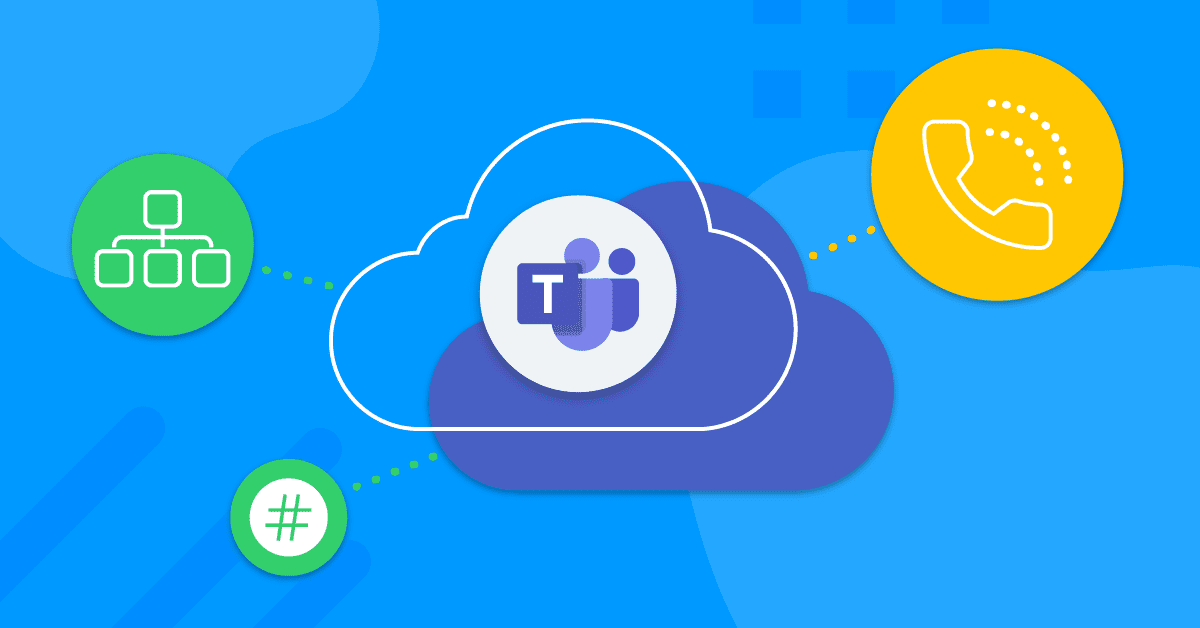
Microsoft Teams is a leading unified communications product known by most as a tool for internal collaboration. But within contact centers, it’s increasingly deployed to make external calls.
IT leaders that leverage MS Teams for this purpose must often consider how to extend the application’s capability to meet organizational needs for voice coverage and external calling.
This requires an integrated telephony solution – either Microsoft Teams Direct Routing or a Calling Plan.
If you want to get the most out of Microsoft Teams as a business phone system, see why Direct Routing is a better solution than Calling Plans for making calls outside the organization.
Voice Options for Microsoft Teams Users
Calling Plans and Direct Routing are two options you have in order to make external calls. Here’s what they can do.
Direct Routing
Direct Routing service is an alternative to MS Teams Calling Plans that gives you the ability to connect your phone system to the PSTN, keep your preferred carrier, and enhance your existing technology. Your MS Teams phone system uses direct routing to connect your Teams account to a telephony carrier via a session border controller (SBC).
- What do you get? More advanced features, customization, a larger inventory of international phone numbers, monitoring and control of your business phone system, the ability to carry over call rates from existing providers, flexibility, and more.
- How are you billed? You’re sent an invoice based on your subscription or volume-based plan.
- Can you call to and from anywhere? Leading Direct Routing providers have voice coverage across the world in the most in-demand and hard-to-reach countries and cities.
- Best for mid-market and enterprise companies with heavy external calling requirements and more advanced phone system features.
Calling Plans
Microsoft Teams Calling Plans allow you to make and receive telephone calls right from the MS Teams platform. It’s their native telephony that connects your phone system to the Public Switch Telephone Network (PSTN).
- What do you get? Standard call features, an inbound phone number, and an outbound pool of minutes with your Phone System add-on license.
- How are you billed? Teams users are billed on a per-user, per-month basis, or pay-as-you-go option depending on the plan.
- Can you call to and from anywhere? Coverage is much more limited within Calling Plans.
- Best for small companies with light external calling requirements and standard business features.
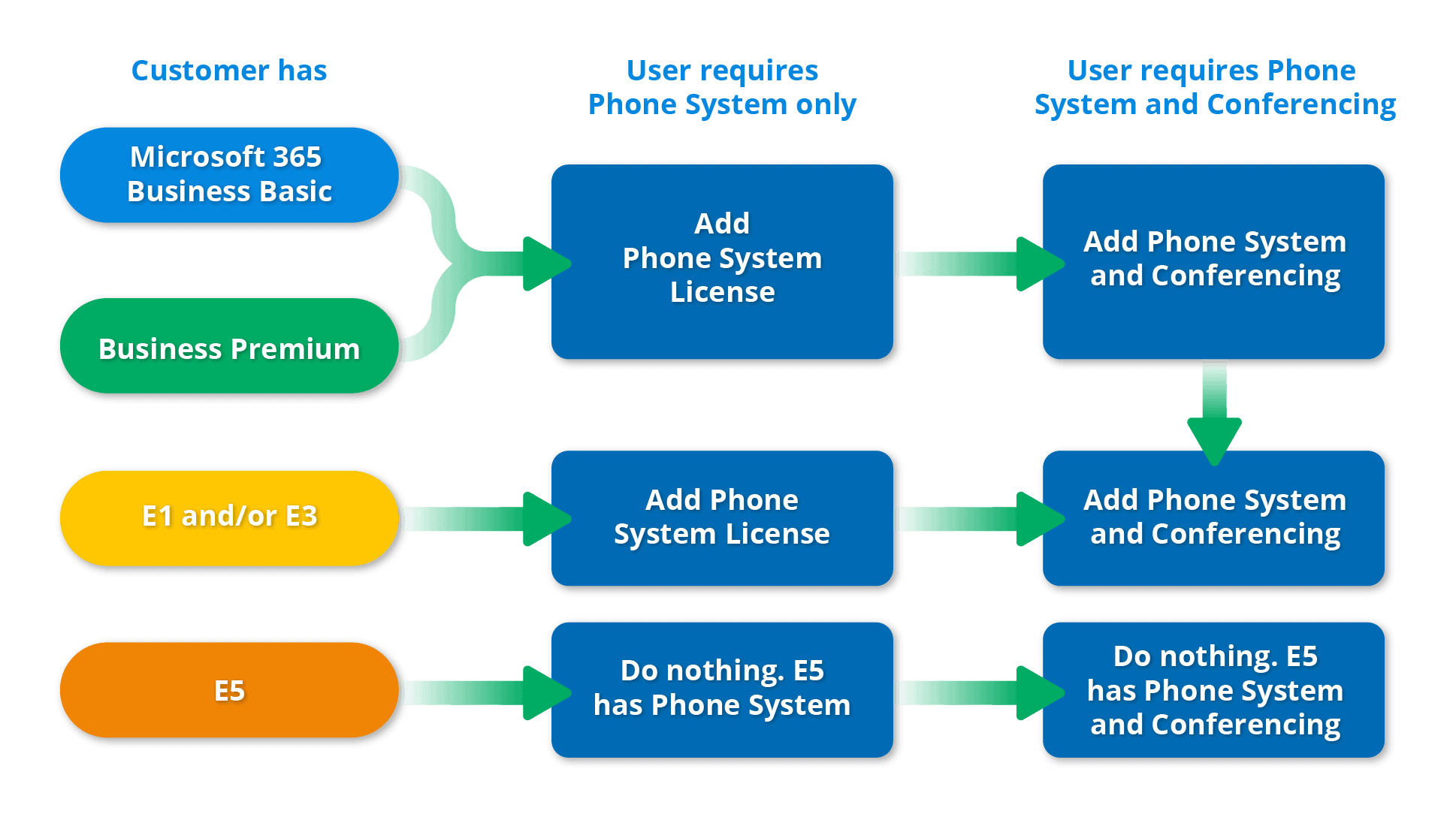
Teams Direct Routing vs Calling Plans
What makes Teams Direct Routing and Calling Plans different from one another? The answer is in the details. See below to learn more.
Calling Plan Countries & Virtual Phone Number Options
Inbound calling is limited to just 35 countries with MS Teams Calling Plans, whereas, with Direct Routing, international coverage is much larger. It’s one of the many benefits that come with using a Direct Routing provider.
One of the most common complaints about Teams Calling Plans is the lack of virtual phone numbers (or service numbers) available. See the phone number options for yourself…
- Calling Plans: geographic, national, and toll-free services
- Direct Routing: local DID, international toll-free services (ITFS), mobile, national, universal international freephone number (UIFN), PSTN replacement with caller ID for two-way calls, and more.
International Dialing & Local Caller ID in Teams
While you can make outbound calls with Calling Plans, local caller ID and reliable call quality are rarely guaranteed. Poor voice audio during a phone call is frustrating for both parties on either end of the line – and your customers and prospects are less likely to answer said call without a local caller ID in place.
Microsoft Teams Direct Routing with a contact center voice carrier that specializes in international dialing and caller ID can help your outbound efforts in a big way. From PSTN replacement numbers that guarantee caller ID to proactive audio quality detection tools and reporting, you have the power to improve the customer experience right from your preferred interface. See how to increase call answer rates to help you do that →
Voice Features & Reporting
Microsoft Teams users have several tools for communication. Standard phone system features include auto attendant, call queues, transfer, call park and retrieval, and caller ID but with limitations.
A high-quality Direct Routing voice service offers users advanced voice features and comprehensive call metrics and activity reports not provided by MS Teams Calling Plans. Some of these features and tools include…
- Call recording
- Call quality reports
- SIP integrations
- Porting automation
- Click-to-configure visual IVRs
- Failover routing
- Call forwarding
- Document and number management
- TLS/SRTP security
Cost of Calling Plans vs Direct Routing
Microsoft Teams Calling Plans are priced in a three-tiered per-user, per-month package.
You may be expecting to pay higher telephony costs as the tradeoff for better call quality and advanced call features. What we’re here to say is– that’s not the case!
Direct Routing generally costs less than Calling Plans because working with a single vendor – rather than juggling multiple at a time – allows you to achieve economies of scale. You can access all of the documentation for your global voice directly from the vendor, not spend hours searching online for it. Direct Routing costs are priced as tiered packages or volume-based plans.
Direct Routing providers have great relationships with in-country carriers, which help you with better call rates that lower your voice total cost of ownership (TCO) across your global infrastructure.
Implementation, Configuration, and Ongoing Support
A common Calling Plan issue is the level of support for telecommunications. While MS Teams users have access to 24/7 support, that support is for the entire messaging platform with telephony being a very small component.
However, a Direct Routing partner provides you with 24/7 global support telephony experts. With technical breadth and depth of telecom expertise, Direct Routing support helps you get the responsive and detailed answers needed.
Additionally, a Direct Routing partner that is also a Microsoft-certified SBC provider can guide you through implementation, routing and configuration steps, and provide ongoing support to ensure any critical issues are resolved efficiently and accurately.
Teams Direct Routing FAQs
We understand that you may have Direct Routing for Microsoft Teams questions. Below are some frequently asked questions you may find helpful.
Yes, if you’re calling outside of your organization you need a Calling Plan. If you’re making international calls, Direct Routing is an alternative solution that can lower costs through more global coverage, local caller ID, advanced call features, and analytic reporting tools.
Choose a Teams Direct Routing Partner That Simplifies the Process
Direct Routing is a straightforward alternative to Teams Calling Plans. So if you’re in the market for a partner who can simplify the process and walk you step-by-step through implementation, manage your SBC configuration, and provide global real-time telephony support – a Direct Routing provider is worth considering.
You don’t need to settle for anything less with Microsoft Teams Direct Routing from AVOXI. Our software makes it easy to provision and manage numbers to Teams users in 150+ countries worldwide, configure advanced routing rules and SBC, select outbound local caller ID, and measure business activity performance with a wide range of analytic tools.
Start managing your calls within minutes when you buy your business phone numbers online. After your purchase, an AVOXI representative will contact you to confirm your account details and test your new phone number.
US/Canada: 1800 394 1980
Australia: 1800 834 558
Germany: 0800 000 0476
Israel: 1809 465 062
Singapore: 800 852 6179
United Kingdom: 0800 652 5029
