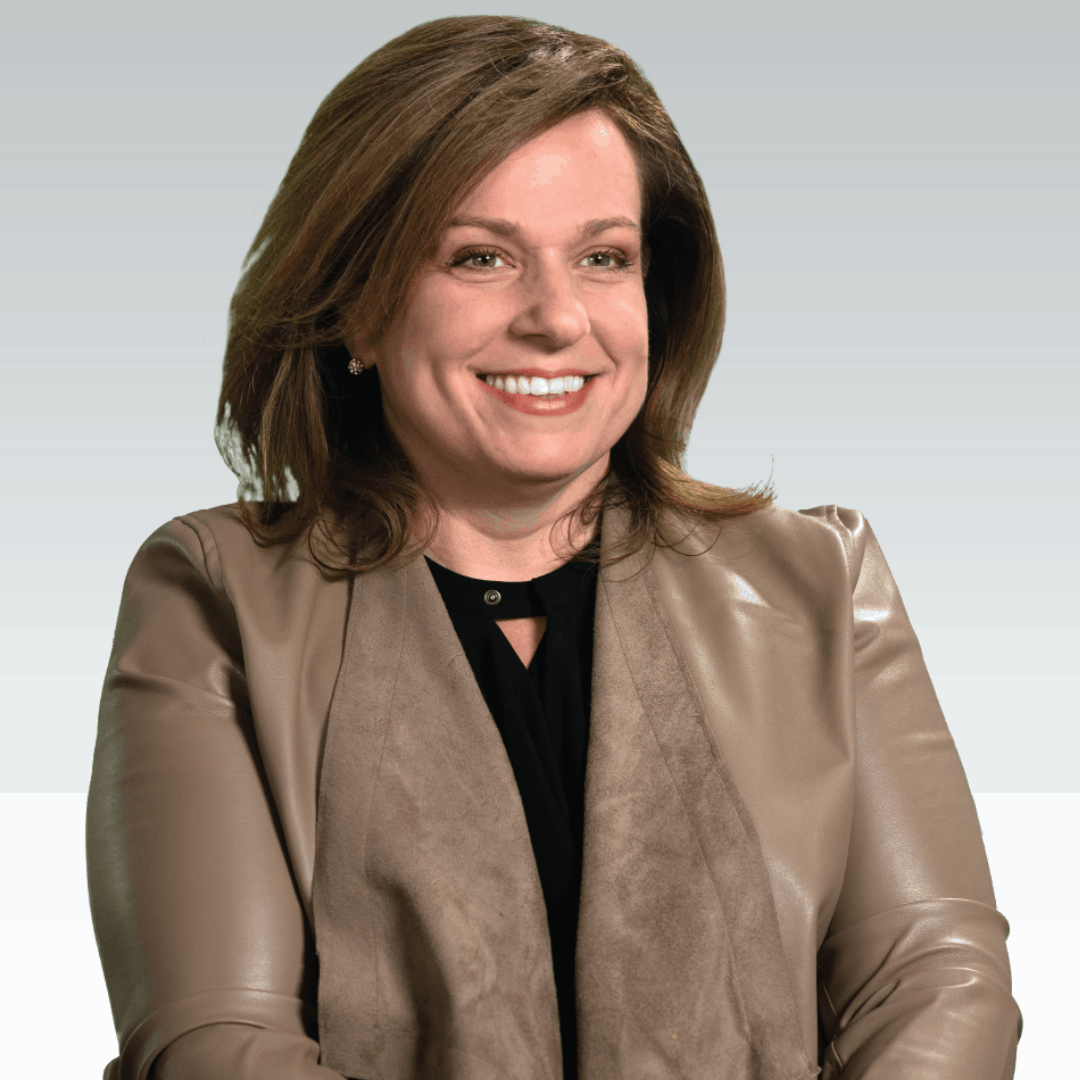Comparing the Top 3 Team Chat Tools
In any business, real time communication is key. But in today’s world, when just as many people work remotely as in a traditional office setting, it’s even more important than ever.
Dozens of team chat tools have been developed in response to this growing need, but for this article, we’re reviewing three of our top picks. (If you’ve been following us, you know that our personal favorite is HipChat - but, that doesn’t mean that it’s the best fit for every business.)
Today, we’ll compare and contrast three of the top team chat tools for business on the market today: Slack, Lync, and HipChat. We’ll be reviewing these internal communication platforms based on several factors, including:
- Features and functionality
- Pricing
- Security
- And more!
So grab a cup of coffee, settle in, and get ready to learn more about some of the best team chat tools that you can use to keep your team in sync.
Team Chat Tool Contender No. 1: Slack
Slack is just one of the many real-time messaging applications available today. (Although we have to say that we’re impressed by the teams that already use Slack, like NASA’s Jet Propulsion Laboratory.)
Slack allows you to organize your team conversation by channel to keep everything organized and out in the open. You can make a channel for just about anything you can think of: a project, a topic, a team, or even a virtual water cooler.
Within the platform, you can send direct, one-on-one messages and even create private groups for top secret projects or conversations.
Features & Functionality
Now, on to the fun part: what else can you do with Slack besides chat?
The short answer is a lot.
The long answer is:
- Drag, drop, and share files
- Search all messages and archives
- Link to services like Google Drive and DropBox
- Use Slack on your iOS or Android device for teamwork on the go
- Customize your status and notifications
Basically, Slack gives you access to a ton of functionality, most of which you can access on the free standard version.
Pricing
Slack’s pricing is divided into three main tiers (for the moment - they plan to release an Enterprise version in early 2016).
First, you have the free plan, which allows you (almost) unlimited searching capabilities, 10 service integrations, free access to iOS, Android, and desktop apps, and multi-team support. If you have a small team, or you’re just trying to get a feel for the platform, this plan probably gets you everything you need.
Slack’s Standard plan is $6.67 per user/per month (billed annually), and offers:
- Searchable archive with unlimited messages
- As many service integrations as you'd like
- Guest access
- Priority support
- Ability to forward emails into Slack
- Basic usage statistics
Slack’s Plus plan is $12.50 per user/per month (billed annually), and offers everything included with the Standard plan in addition to:
- SAML-based single sign-on
- Ability to export all message history upon request
- 99.99% guaranteed uptime SLA
- 24/7 support (with a 4 hour response time!)
All told, it’s a solid team chat solution that packs a lot of functionality, but it’s the upgraded plans are a little pricier than those offered by some of their contemporaries. (We’ll dive into this more later, but as an example, HipChat Plus is only $2 per user/per month.)
Team Chat Tool No. 2: Lync
Although it’s not one of the up and coming newcomers to the team chat tool market, Lync has a lot to offer businesses of all sizes. It connects with standard telephone systems, and providers its users with the ability to video and audio chat with other Lync users as well as Skype users and third party audio conferencing providers.
Features & Functionality
In addition to basic chat functionality, Lync offers a wide range of perks,including:
- Over 100 integrations with key business applications, including Salesforce
- Whiteboard, desktop & app sharing
- Mobile app available for iOS, Android and Windows devices
- Lync-Skype connectivity
Pricing
Unfortunately, there is no free version of Lync. The basic plan runs at $2 per user/per month, but is missing some key features, like screen sharing and multiparty conferencing.
If you want to take full advantage of the functionality that Lync has to offer, you’ll have to upgrade to the advanced plan, which is $5.50 per user/per month.
Team Chat Tool Contender No. 3: HipChat
HipChat is a versatile team chat tool that works for well for small to medium sized businesses as well as enterprises.
Although it offers a lot of in-platform functionality, including video chat, screen sharing, and drag and drop file sharing, it stands apart in the world of team chat tools because of its hosted solution. Businesses and enterprises that require a high-security platform can choose to host HipChat on their own servers. (Check out the HipChat review we published previously for more information on this.)
Features & Functionality
In addition to basic chat functionality, HipChat’s wide range of features includes:
- Private group chat
- Searchable chat history
- Drag and drop file sharing
- Unlimited users and integrations
- Video chat
- Screen sharing
- Mac, Windows, iOS and Android apps
- Guest access
- And more
We did want to take a second to elaborate on one of the key features listed: integrations. HipChat links with 93 tools (and counting) that many businesses use every day, including Google Drive, Trello, Desk.com, Jira, and more.
If you happen to use a tool that is not on HipChat's list, you can use the HipChat API to make your own.
Pricing
HipChat offers two main plans: HipChat Basic and HipChat Plus.
HipChat Basic is a free plan, and it includes:
- Group chat
- One-on-one direct messaging
- Drag and drop file sharing
- Unlimited users and integrations
HipChat Plus, which is $2 per user/per month, comes with everything that comes standard with the Basic plan, plus:
- Video chat
- Screen sharing
- Guest access
- And more
Conclusion
Each of these internal communications tools has their pros and cons. Because each business’s needs are different, it’s essential to understand the specifics behind the tool you eventually decide on. Use the information above to kickstart your research into a new team chat tool for your business.