Smart Queue Call Integration
Every call that your contact center makes or receives is critical to your business’s success. And to make each call truly count, you need your call center software and your CRM to work together. AVOXI Smart Queue Call Integration for Salesforce.com automatically syncs inbound and outbound calls to your Salesforce CRM records.
Feature Highlights
- Sync calls made through Smart Queue to Salesforce
- Access call recordings from Salesforce CRM
- Track account-specific inbound and outbound call activity by agent
How Does Integrating Calls with Salesforce.com Work?
When a call is placed or received through Smart Queue, the Salesforce Call Integration feature searches for and identifies the matching phone number in Salesforce. Once the call is completed, the call recording and call details are instantly mapped to the corresponding account, contact, or lead in Salesforce.
The Salesforce Call Integration searches for numbers formatted with the E.164 international dialing format. Because of this, the phone numbers listed on lead, contact, and account records in Salesforce must include the country code as well as any regional area codes.
Benefits of Integration
An essential tool, the Salesforce Call Integration feature increases your call center’s productivity by automatically logging data that would normally be entered into your CRM manually. Call center managers can easily create activity reports and view agent call activity by account.
Increased Agent Productivity
Every moment that your call center agents spend logging calls in Salesforce is time that could be spent handling additional calls. By automating the call logging process, the integration feature provides agents with more time to spend talking to prospects or customers.
Seamless Agent Activity Reporting
With Salesforce Call Integration, calls made or received through Smart Queue are automatically mapped to the Activity Log in Salesforce. Call center managers can easily track and report on the call activity synced from Smart Queue using the Salesforce reporting module.
Quick and Easy Access to Call Recordings
Once a call is completed, the integration feature auto-populates the call recording and any relevant call data to Salesforce. This makes it easy for call center supervisors to listen to call recordings as they review recent account activity.
Optimize Your Contact Center with Salesforce Call Integration
Find out how Salesforce Call Integration can enhance your contact center operations. Talk with one of our dedicated contact center specialists today.