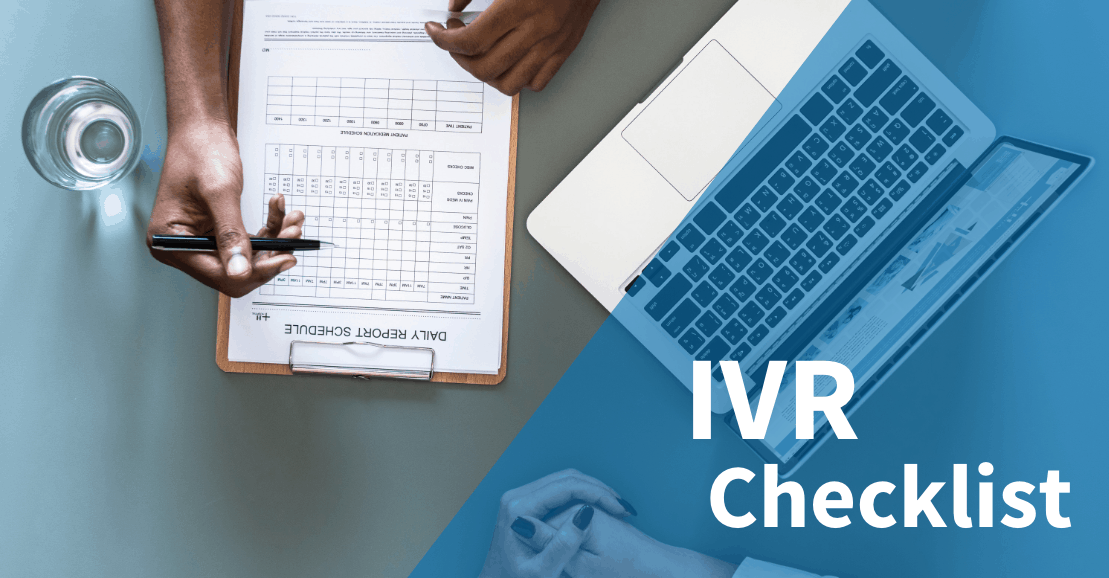
IVR Checklist
IVR/Auto Attendant systems let you automate processes to help serve customers. Getting the prospect or customer to the right department or agent efficiently saves time and money. Better still, IVR systems can help ensure a better customer experience when set up appropriately. This best practice checklist guides you through key aspects of your system that you need to keep to ensure your system functions effectively and seamlessly to maintain positive customer engagement.
Related: Learn more about cloud IVR systems
Script your IVR prompts to announce function first then state response required.
For example: “To check the status of an order, press 1.” versus “Press 1 to check the status of an order.” If the response is stated first, it easily leads to users entering a response before the instructions are complete. Also, stating the response last helps the caller recall what action to take.
Restrict the number of options for each menu to 3-4.
Overcomplicating your menu structure diminishes the efficiency of using an IVR system. Studies indicate that 3 to 5 items in a menu is the most that callers can hold in short-term memory. And, the recommendation is that no more than 4 options be used. The goal is to make it simple for users to remember the options and minimize the amount of time spent in a menu.
Keep a consistent voice and style throughout the IVR.
Using different voices and styles for each menu prompt its options confuses the listener. Use clear, concise language—keep it simple. Avoid jargon or terms with which callers may be unfamiliar. Make sure the vocabulary used is consistent throughout the system. This helps teach users what to expect. Use a short pause between menu items and a slightly longer one between different menus.
Start your IVR menu with the most commonly selected items.
Your IVR may be the first point of contact for a prospect or customer. To best manage time to response, the most important or most common selections need to be presented at the beginning of the menu. For example, if your business receives primarily customer support requests, place that item as your first menu prompt. This prevents the majority of your callers from listening to the entire list before responding to a prompt. And don’t forget—callers prefer an option to reach a live agent if needed.
Test and analyze your IVR setup.
Check how long callers navigating the system before reaching an agent. What are the average hold times when a caller selects a live agent option? Is sufficient company information presented in the greeting to avoid repeating basic information once callers get to a live agent? Are instructions clear and easy to understand? Do incoming calls route properly through the selections? For example, confirm that “Sales” actually goes to the “Sales” menu and “Support” goes to the “Support” menu.
It’s important to interact with your IVR as though you were a customer calling in for service or support. After all, if you have trouble navigating your IVR system, your customers certainly will.
This checklist is not comprehensive. It does provide a good start to ensure your IVR system functions efficiently and supports a positive customer relationship.
